The rapid growth of the internet created a pressing demand for better data management and analysis technologies. In 2006, Amazon introduced S3 for cloud file storage, but it lacked standard data management capabilities. Apache's Hadoop emerged as the de facto big data technology, but it was challenging to use and lacked a SQL interface until Hive's release in 2010. However, Hive's integration with Hadoop remained incomplete. In 2012, three experts (Benoit Dashville, Thierry Cruanes, and Marcin Zukowski) developed Snowflake, a revolutionary cloud-based relational database management system (RDBMS), by rearchitecting the RDBMS for speed, scalability, ease of use, and flexibility in data sharing. Distinct from traditional RDBMSs, on-premise MPP solutions, and early cloud competitors such as Google BigQuery, AWS RedShift, and Databricks, Snowflake transformed data management by separating storage and compute resources. This approach enables elastic scaling and pay-as-you-go pricing while overcoming performance limitations faced by conventional data warehouses with coupled storage and compute. Users must, however, actively manage Snowflake's consumption-based model to maximize resource optimization and prevent excessive costs.
In this article, we'll cover everything you need to know about Snowflake's pricing strategy. From understanding the consumption-based usage model to breaking down the cost components, you'll learn how Snowflake's pay-per-usage strategy can help you save money and improve your cloud data warehouse spending.
How Much Does Snowflake Cost?
Snowflake is a leading cloud data solution for several reasons. Snowflake eliminates the need for software/hardware purchases, installations, or maintenance. It provides outstanding scalability, low to no latency, analytics capabilities, data management, and security, as well as a pay-as-you-go Snowflake pricing model.
The Snowflake pricing is broken down into four distinct editions, each of which offers different features and, thus, varies in cost. Customers/Users can pay for their Snowflake usage monthly with Snowflake On-Demand or Reserve capacity (Storage) in advance through Snowflake Pre-Purchase (pay for usage upfront). In a later section, we will delve deeper into how to reduce snowflake costs, including an in-depth examination of credits and credit costs. But for now, let's take a closer look at the different editions and plans available.
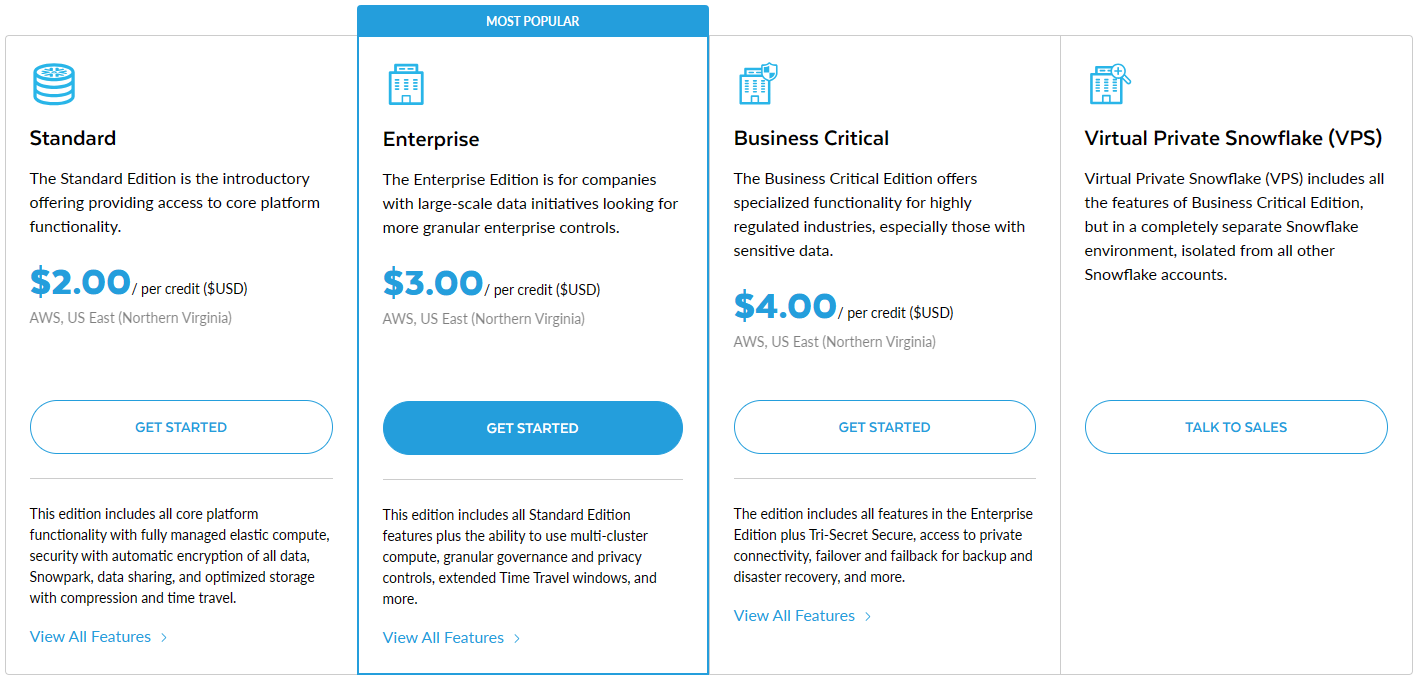
Save up to 30% on your Snowflake spend in a few minutes!


Snowflake Standard Edition
Standard offerings of Snowflake provide:
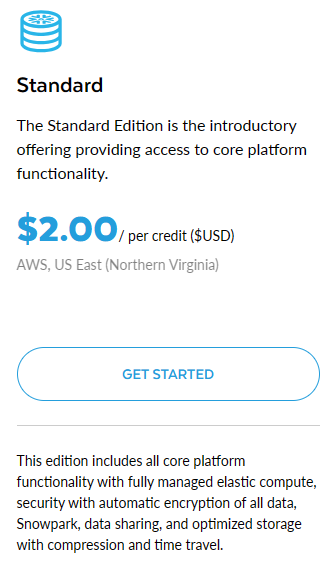
- Complete SQL data warehouse, a fully managed cloud-based service that allows users to store, query, and analyze large amounts of data fully using SQL.
- Secure Data Sharing to securely share data across regions and clouds allows businesses or organizations to collaborate and share data with partners, customers, and other stakeholders.
- Up to 1 day of time travel for more robust data recovery and historical analysis.
- Premier Support 24x365 service with dedicated support and assistance with any issues that may arise.
- Access to Snowflake Community.
- Always on enterprise-grade encryption in transit and at rest to ensure that data is always encrypted when transmitted and stored, providing an added layer of security to protect against any data breaches.
- Customer-dedicated virtual warehouses for scaling resources and optimizing performance
- Federated authentication allows users to authenticate to Snowflake using their existing identities, such as single sign-on (SSO) and other encrypted authentications.
- SOC 2 Type II certification, which makes sure that the service provider has adequate controls in place to safeguard the privacy and security of customer data, meeting the standards established by the AICPA.
- OAuth for authorizing account access without sharing or storing user login credentials.
- Support for multi-factor authentication.
- Object-level access control.
- Database replication for high availability and disaster recovery across different regions and clouds.
- Multi-factor authentication (MFA) support.
- External functions for running custom code and performing advanced query calculations in the data warehouse.
- Disaster recovery of modified/deleted data (for 7 days beyond Time Travel) through Fail-safe.
- Access to Snowsight, it is a web-based data visualization and exploration tool allowing users to interact with their data more interactively and intuitively.
- Creation of a Data Exchange for developing a marketplace for data discovery, sharing, and connection to new sources.
- Stored procedures with support for Java, JavaScript, Python, Scala, and SQL (Snowflake Scripting).
- Snowflake External tables for referencing data in a cloud storage data lake.
- Access to the Snowflake Data Marketplace is a curated collection of data from various sources, including public data sets and premium providers.
- Access to Streamlit in Snowflake for building, deploying, and sharing Streamlit apps on Snowflake data cloud.
- Native support for JDBC and ODBC drivers.
- Snowflake SQL API, a REST API for accessing and updating data in a Snowflake database.
Snowflake Enterprise Edition
Snowflake's Enterprise offerings include all of the features and benefits of the standard offering, as well as the following advanced capabilities:
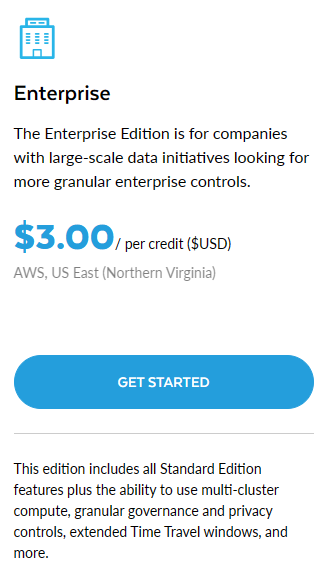
- Multi-cluster warehouses for increased flexibility and control over resources, scaling, and performance.
- Up to 90 days of time travel for more robust data recovery and historical analysis.
- Annual rekeying of all encrypted data to ensure the use of the most current encryption key.
- Column-level security lets you to apply masking policies to individual columns in tables or views.
- Row-level Security to apply row access policies to determine which rows are visible in a query result.
- Aggregation policies enforce privacy by requiring queries to aggregate data before returning results.
- Projection policies that restrict who can use a SELECT statement to project a column.
- Object Tagging allows you to tag Snowflake objects to make it easier to track sensitive data and resource utilization.
- Audit the user access history using the Account Usage ACCESS_HISTORY view.
- Materialized views for improved performance and reduced workload by creating pre-aggregated or pre-joined versions of data, which can be queried more efficiently, improving performance + reducing the workload on the data warehouse.
- Search optimization service for efficient indexing and searching of data more efficiently.
- Dynamic data masking to mask sensitive data.
- External data tokenization for tokenizing sensitive data for testing, reporting, and analytics without compromising the security of the original data.
Snowflake Business Critical
Snowflake's Business Critical offerings include all of the features and benefits of the Snowflake enterprise offering, as well as the following advanced capabilities:
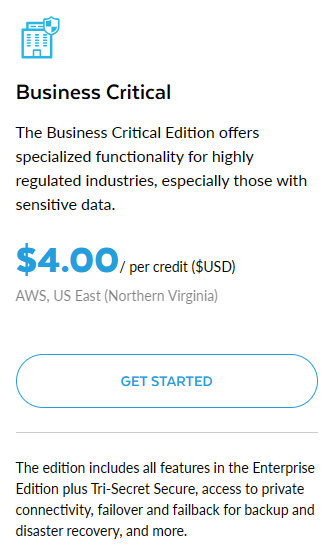
- Compliance with the Health Insurance Portability and Accountability Act (HIPAA), which is a set of rules that protects the privacy and security of personal health information.
- Compliance with Payment Card Industry Data Security Standards (PCI DSS) for protecting the security of credit and debit card transactions
- Tri-Secret Secure uses customer-managed keys to allow customers to use their keys to encrypt their data, which in turn provides more control and security over their data and ensures that only authorized parties have access to it.
- Support for AWS + Azure Private Link and Google Cloud Private Service Connect, enabling private connections between Snowflake and preferred cloud providers.
- Amazon API Gateway private endpoints for external functions.
- Database failover and failback for business continuity, ensuring data remains available in case of failures or outages.
- External Functions with AWS API Gateway Private Endpoints Support allows users or customers to run custom code and perform advanced query calculations directly in the Snowflake data warehouse.
- Support for public sector workloads that meet U.S. Federal and state government requirements, such as FedRAMP and ITAR.
- Support for IRAP - Protected (P) data (in specified Asia Pacific regions).
Snowflake Virtual Private Snowflake (VPS)
Virtual Private Snowflake (VPS) offerings of Snowflake provide all of the features and benefits of the Business Critical offering, as well as the following advanced capabilities:
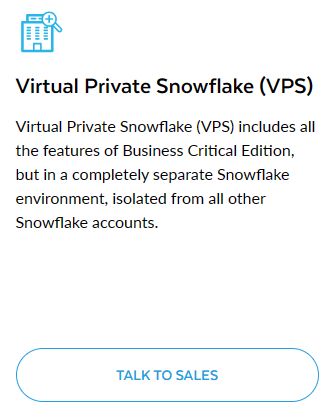
- Customer-dedicated virtual servers, wherever the encryption key is in memory, allow customers to have dedicated virtual servers only accessible by authorized team members. The encryption key remains only in memory, supplying an added layer of security and control over the data.
- Customer-dedicated metadata store, enabling customers to have their dedicated metadata store( a database that stores metadata about the data and objects within the DW), providing tight control and security over their metadata and assuring that only authorized team members have access to it. This can benefit customers with strict compliance requirements or may contain very sensitive data.
- 24-hour early access to weekly new releases, which can be used for additional testing/validation before each release is deployed to your production accounts.
Before we dive into Snowflake pricing for each Snowflake services, let's first understand what Snowflake credits are and the factors that affect them.
What Are Snowflake Credits?
Snowflake credit is a measuring unit used to determine a customer's usage of various services, including virtual warehouses, cloud services, and serverless features. All of these services are quantified in the form of Snowflake credit. Snowflake cost optimization is achieved by understanding how these credits are charged based on consumption.
Note: The Snowflake pricing rate for credits varies depending on the edition(plans) of Snowflake being used, which can be standard, enterprise, or business-critical. Each edition offers a distinct set of features.
There are few factors that determine the cost of Snowflake Credits, they are:
- Snowflake Edition: Standard, Enterprise, Business Critical, or Virtual Private Snowflake
- Snowflake Region: Where your Snowflake account is located
- Cloud Provider: AWS, Azure, or Google Cloud
Snowflake Pricing for Each Snowflake Service
1) Snowflake Storage Cost
Snowflake Storage is a key component of the Snowflake service, and it is one of the factors that determine the cost for users. The storage cost is based on the average monthly data storage consumption, which is calculated after data compression. Snowflake automatically compresses data when it is loaded into the system, which means that the actual storage space consumed may be less than the original data size. For example, if a customer loads 1TB of data into Snowflake, the compressed data might occupy less than 1TB of storage space. The compression ratios vary depending on the data types and patterns. Users are charged for the average amount of compressed data stored per month. To optimize storage costs, users should monitor their storage consumption and consider implementing data archiving or pruning strategies for infrequently accessed or historical data.
Snowflake Storage costs are an important factor to consider when using it. The monthly Snowflake pricing for storing data are based on a flat rate per terabyte (TB) of consumption (after being compressed). The amount charged will depend on the Cloud Platform and the region, whether US-, Asia-, or EU-based, wherever you are located, or your account type (Capacity or On Demand)
Check out this article to learn more in-depth on Snowflake's storage costs and how they are calculated.
2) Snowflake Virtual Warehouse Cost
Snowflake provides multiple virtual warehouse configurations to meet the varying performance requirements of workloads. The available configurations range from X-Small to 6X-Large (X-Small, Small, Medium, Large, X-Large, 2X-Large, 3X-Large, 4X-Large, 5X-Large, and 6X-Large) . The warehouse sizes are designed to accommodate different levels of compute resources, with larger sizes offering higher parallelism and throughput.
The pricing for virtual warehouses in Snowflake is based on a Snowflake Credits, where each warehouse size is assigned a specific credit consumption rate per hour of usage. The credit rates increase as the warehouse size becomes larger, reflecting the higher compute capacity. Here's the breakdown of credit consumption rates for the various virtual warehouse sizes:
| Warehouse Types | X-Small | Small | Medium | Large | XL | 2XL | 3XL | 4XL | 5XL | 6XL |
|---|---|---|---|---|---|---|---|---|---|---|
| Standard Warehouse | 1 | 2 | 4 | 8 | 16 | 32 | 64 | 128 | 256 | 512 |
| Snowpark Optimized Warehouse | N/A | N/A | 6 | 12 | 24 | 48 | 96 | 192 | 384 | 768 |
The cost of using a Snowflake virtual warehouse scales exponentially with its size. An X-Small warehouse costs 1 credit per hour, while a 6X-Large warehouse costs 512 credits per hour - a 512x difference. Larger warehouses provide higher compute capacity and potentially better performance, but the performance gains may not scale linearly due to factors like query complexity and data distribution. It's crucial to balance performance needs with cost considerations when selecting a warehouse size, as the credit usage increases proportionally with the size.
Snowflake credits are billed for usage by the second, with a near-instant auto-stop and near-instant auto-resume feature that helps you avoid paying for resources you don’t need. Snowflake allows workloads to scale independently with their own dedicated compute resources and eliminates data silos for enhanced usability. All queries run automatically on the virtual warehouse, where launched and unused virtual warehouses can be suspended, halting charges for idle compute time. Suspending, resuming, increasing, or reducing compute resources is nearly instantaneous, allowing users to match their spending with actual usage without unexpected demand or capacity planning. Compared to other Cloud data platforms, the termination of services results in the automatic deletion of data from the warehouse, making it very time-consuming and costly if you happen to have to reload data later on. So, these cloud platforms are typically left on and active 24 hours a day, 7 days a week, resulting in hefty charges even with no usage, but Snowflake is different; it is designed to allow for the seamless restart of a paused virtual warehouse with a completely new query, eliminating the need for manual reprovisioning and avoiding any kind of unnecessary hefty charges.
Check out this article to learn more in-depth on Snowflake's compute costs and how they are calculated.
3) Snowflake Serverless Cost
Snowflake offers range of Serverless features, such as Automatic Clustering, COPY FILES, Data Quality and Data Metric Functions (DMFs), External Tables, Logging and tracing, Materialized Views, Query Acceleration Service, Search Optimization Service, Snowpipe, Snowpipe Streaming, Serverless tasks, and more, offer a versatile data management experience.
Pricing for Snowflake's Serverless features varies depending on the specific feature being used. The following table summarizes the compute credits per hour for each Serverless feature:
| Feature | Snowflake-managed compute | Cloud Services |
|---|---|---|
| Clustered Tables | 2 | 1 |
| Copy Files | 2 | N/A |
| Data Quality Monitoring | 2 | 1 |
| Hybrid Tables Requests | 1 | 1 |
| Logging | 1.25 | N/A |
| Materialized Views maintenance | 10 | 5 |
| Materialized Views maintenance in secondary databases | 2 | 1 |
| Query Acceleration | 1 | N/A |
| Replication | 2 | 0.35 |
| Search Optimization Service | 10 | 5 |
| Search Optimization Service in secondary databases | 2 | 1 |
| Serverless Alerts | 1.2 | 1 |
| Serverless Tasks | 1.2 | 1 |
| Snowpipe | 1.25 | N/A; instead charged 0.06 Credits/1000 files |
| Snowpipe Streaming | 1 | N/A; instead charged at an hourly rate of 0.01 Credits/client instance |
4) Snowpark Container Services Cost
Snowflake has introduced Snowpark Container Services, a fully managed container offering that allows running containerized workloads directly within the Snowflake ecosystem. Currently available for all non-trial Snowflake accounts in AWS commercial regions, with Private Preview for Azure and Google Cloud coming later. This service facilitates deploying, managing, and scaling containerized applications without moving data out of Snowflake's environment. Unlike traditional container orchestration platforms, Snowpark Container Services provides an OCI runtime execution environment optimized for Snowflake, enabling seamless execution of OCI images leveraging Snowflake's robust data platform.
SPCS (Snowpark Container Services) utilizes Compute Pools, which are distinct from virtual warehouses. The credit consumption per hour for different Compute Pool configurations is as follows:
| Compute Node Types | XS | S | M | L |
|---|---|---|---|---|
| CPU | 0.11 | 0.22 | 0.43 | 1.65 |
| High-Memory CPU | N/A | 0.56 | 2.22 | 8.88 |
| GPU | N/A | 1.14 | 5.36 | 28.24 |
5) Snowflake Cloud Services Cost
Cloud service layers offer multiple services like authentication, authorization, query calculation, SQL API, performance tuning, analytics security features—and much more. Because these features are provided by default, Snowflake does not charge customers directly for them. But it will charge based on the specific condition. Snowflake automatically assigns cloud services based on the requirements of the workload. Typical utilization of cloud services, up to 10% of daily compute credits, is included for free, meaning most users and customers won't see incremental charges for cloud service usage. Assume you have a virtual warehouse and have spent “A” credits. Consider cloud service layer credit to be “B” credit; if it is within 10% of the “A”, it will not be charged to the customer; if it exceeds 10% of the daily computing credit, it will be charged to the customer; otherwise, it will be free to use.
6) Snowflake Data Transfer Cost
Snowflake calculates data transfer costs based on factors such as the volume of data transferred, the direction of transfer (ingress or egress), the source or destination region, and the cloud provider involved. Understanding these factors is essential for managing data transfer costs effectively.
Data Ingress
Data ingress, which refers to transferring data into Snowflake, is free of charge. Customers can load data from various sources, such as cloud storage services or on-premises systems, into Snowflake without incurring any ingress charges.
Data Egress
Data egress, or transferring data out of Snowflake, may incur charges depending on the destination and the cloud provider involved. When data is transferred within the same cloud provider and region, egress is typically free. However, if data is transferred to a different region or cloud provider, egress charges apply.
The egress charges are calculated based on the volume of data transferred and are typically billed on a per-gigabyte or per-terabyte basis. The rates vary among different cloud providers and regions. For example, transferring data from Snowflake to an Amazon S3 bucket in a different AWS region may incur egress charges at a different rate compared to transferring data to an Azure Blob Storage account in a different Azure region.
Take a look at some Snowflake pricing tables for comparison to get an idea of what the difference in cost could look like:
a) Snowflake Data Transfer Costs in AWS:
| Provider | Data Transfer Source Region | Data Transfer To Same Cloud Provider, Same Region (per TB) | Data Transfer To Same Cloud Provider, Different Region (per TB) | Data Transfer To Different Cloud Provider or Internet (per TB) |
|---|---|---|---|---|
| AWS | US East (Northern Virginia) | $0.00 | $20.00 | $90.00 |
| AWS | US West (Oregon) | $0.00 | $20.00 | $90.00 |
| AWS | EU Dublin | $0.00 | $20.00 | $90.00 |
| AWS | EU Frankfurt | $0.00 | $20.00 | $90.00 |
| AWS | AP Sydney | $0.00 | $140.00 | $140.00 |
| AWS | AP Singapore | $0.00 | $90.00 | $120.00 |
| AWS | Canada Central | $0.00 | $20.00 | $90.00 |
| AWS | US East 2 (Ohio) | $0.00 | $20.00 | $90.00 |
| AWS | AP Northeast 1 (Tokyo) | $0.00 | $90.00 | $114.00 |
| AWS | AP Mumbai | $0.00 | $86.00 | $109.30 |
| AWS | US East 1 Commercial Gov | $0.00 | $20.00 | $90.00 |
| AWS | Europe (London) | $0.00 | $20.00 | $90.00 |
| AWS | Asia Pacific (Seoul) | $0.00 | $80.00 | $126.00 |
| AWS | US Gov West 1 | $0.00 | $30.00 | $155.00 |
| AWS | US Gov West 1 (Fedramp High Plus) | $0.00 | $30.00 | $155.00 |
| AWS | Europe (Stockholm) | $0.00 | $20.00 | $90.00 |
| AWS | Asia Pacific (Osaka) | $0.00 | $90.00 | $114.00 |
| AWS | South America East 1 (São Paulo) | $0.00 | $138.00 | $150.00 |
| AWS | EU (Paris) | $0.00 | $20.00 | $90.00 |
| AWS | Asia Pacific (Jakarta) | $0.00 | $100.00 | $132.00 |
| AWS | US Gov East 1 (Fedramp High Plus) | $0.00 | $30.00 | $155.00 |
| AWS | EU (Zurich) | $0.00 | $20.00 | $90.00 |
| AWS | US Gov West 1 (DoD)12 | $0.00 | $30.00 | $155.00 |
b) Snowflake Data Transfer Costs in Azure:
| Cloud Provider | Data Transfer Source Region | Same Region | Same Continent | Different Continent | Different Cloud Provider or Internet |
|---|---|---|---|---|---|
| Azure | East US 2 (Virginia) | $0.00 | $20.00 | $50.00 | $87.50 |
| Azure | West US 2 (Washington) | $0.00 | $20.00 | $50.00 | $87.50 |
| Azure | West Europe (Netherlands) | $0.00 | $20.00 | $50.00 | $87.50 |
| Azure | Australia East (New South Wales) | $0.00 | $80.00 | $80.00 | $120.00 |
| Azure | Canada Central (Toronto) | $0.00 | $20.00 | $50.00 | $87.50 |
| Azure | Southeast Asia (Singapore) | $0.00 | $80.00 | $80.00 | $120.00 |
| Azure | Switzerland North | $0.00 | $20.00 | $50.00 | $87.50 |
| Azure | US Gov Virginia | $0.00 | $20.00 | $50.00 | $87.50 |
| Azure | US Central (Iowa) | $0.00 | $20.00 | $50.00 | $87.50 |
| Azure | North Europe (Ireland) | $0.00 | $20.00 | $50.00 | $87.50 |
| Azure | Japan East (Tokyo) | $0.00 | $80.00 | $80.00 | $120.00 |
| Azure | UAE North (Dubai) | $0.00 | $80.00 | $80.00 | $120.00 |
| Azure | South Central US (Texas) | $0.00 | $20.00 | $50.00 | $87.50 |
| Azure | Central India (Pune) | $0.00 | $80.00 | $80.00 | $120.00 |
| Azure | UK South (London) | $0.00 | $20.00 | $50.00 | $87.50 |
c) Snowflake Data Transfer Costs in GCP:
| Cloud Provider | Data Transfer Source Region | [Same Cloud Provider] Same Region | [Same Cloud Provider] Different Region, Same Continent | [Same Cloud Provider] Different Continent (excludes Oceania) | [Same Cloud Provider] Oceania | [Different Cloud Provider] Same Continent | [Different Cloud Provider] Different Continent (excludes Oceania) | [Different Cloud Provider] Oceania |
|---|---|---|---|---|---|---|---|---|
| GCP | US Central 1 (Iowa) | $0.00 | $10.00 | $80.00 | $150.00 | $120.00 | $120.00 | $190.00 |
| GCP | US East 4 (N. Virginia) | $0.00 | $10.00 | $80.00 | $150.00 | $120.00 | $120.00 | $190.00 |
| GCP | Europe West 4 (Netherlands) | $0.00 | $20.00 | $80.00 | $150.00 | $120.00 | $120.00 | $190.00 |
| GCP | Europe West 2 (London) | $0.00 | $20.00 | $80.00 | $150.00 | $120.00 | $120.00 | $190.00 |
Check out this article to learn more in-depth on Snowflake's data transfer costs and how they are calculated.
7) Snowflake AI Services Cost
Snowflake's AI features, such as Cortex LLM Functions, leverage Snowflake-managed compute resources, referred to as "Snowflake AI Features". The pricing for these AI features is dependent on tokens, which represent the smallest unit of text processed by the underlying Cortex model.
Token costs vary based on the specific Cortex model used, and the total number of tokens processed includes both input and output tokens. It is important to consider the conversion rate of raw input and output text into tokens when evaluating the cost of Snowflake's AI features for your data management needs.
| Feature | Snowflake-managed compute |
|---|---|
| Cortex Complete – reka-core | 5.50 Credits / 1M Tokens |
| Cortex Complete – mistral-large | 5.10 Credits / 1M Tokens |
| Cortex Complete – llama3-70b | 1.21 Credits / 1M Tokens |
| Cortex Complete – llama2-chat-70b | 0.45 Credits / 1M Tokens |
| Cortex Complete – reka-flash | 0.45 Credits / 1M Tokens |
| Cortex Complete – mixtral-8x7b | 0.22 Credits / 1M Tokens |
| Cortex Complete – llama3-8b | 0.19 Credits / 1M Tokens |
| Cortex Complete – mistral-7b | 0.12 Credits / 1M Tokens |
| Cortex Complete – gemma-7b | 0.12 Credits / 1M Tokens |
| Cortex Complete – snowflake-arctic | 0 Credits / 1M Tokens |
| Cortex Translate | 0.33 Credits / 1M Tokens |
| Cortex Summarize | 0.10 Credits / 1M Tokens |
| Cortex Extract Answer | 0.08 Credits / 1M Tokens |
| Cortex Sentiment | 0.08 Credits / 1M Tokens |
| Cortex Embed Text 768 – snowflake-arctic-embed-m13 | 0.03 Credits / 1M Tokens |
| Cortex Embed Text 768 – e5-base-v213 | 0.03 Credits / 1M Tokens |
Optimizing Snowflake Costs
The On-Demand, pay-as-you-go model is an excellent starting point for new Snowflake users. This model provides a flexible and cost-effective solution for resource allocation management. You only pay for the resources you use with pay-as-you-go, and you can monitor your usage and costs in real-time, giving you a better understanding of your needs, which is crucial in making informed decisions about your resource allocation and ensuring you don't over-provision or under-provision. According to Appvizer, pay-as-you-go provides a tremendous amount of flexibility and cost-effectiveness. The pay-as-you-go model is very beneficial for users because it allows you to get up and running quickly without making any kind of long-term commitment. You can start small and grow as needed, only paying for what you use. Once you've figured out your usage patterns and resource requirements, consider switching to Snowflake Pre-Purchased, which offers more significant savings for longer-term commitments.
To effectively monitor your Snowflake spending + Snowflake costs and achieve Snowflake cost optimization, it's important to use a robust DataOps observability platform. Snowflake's resource monitor can be useful, but it may not provide the granular level of detail or comprehensiveness you need. One solution to solve it is by using DataOps observability tools like Chaos Genius, which can provide a deeper understanding of your Snowflake spending and help you break down costs into meaningful insights.
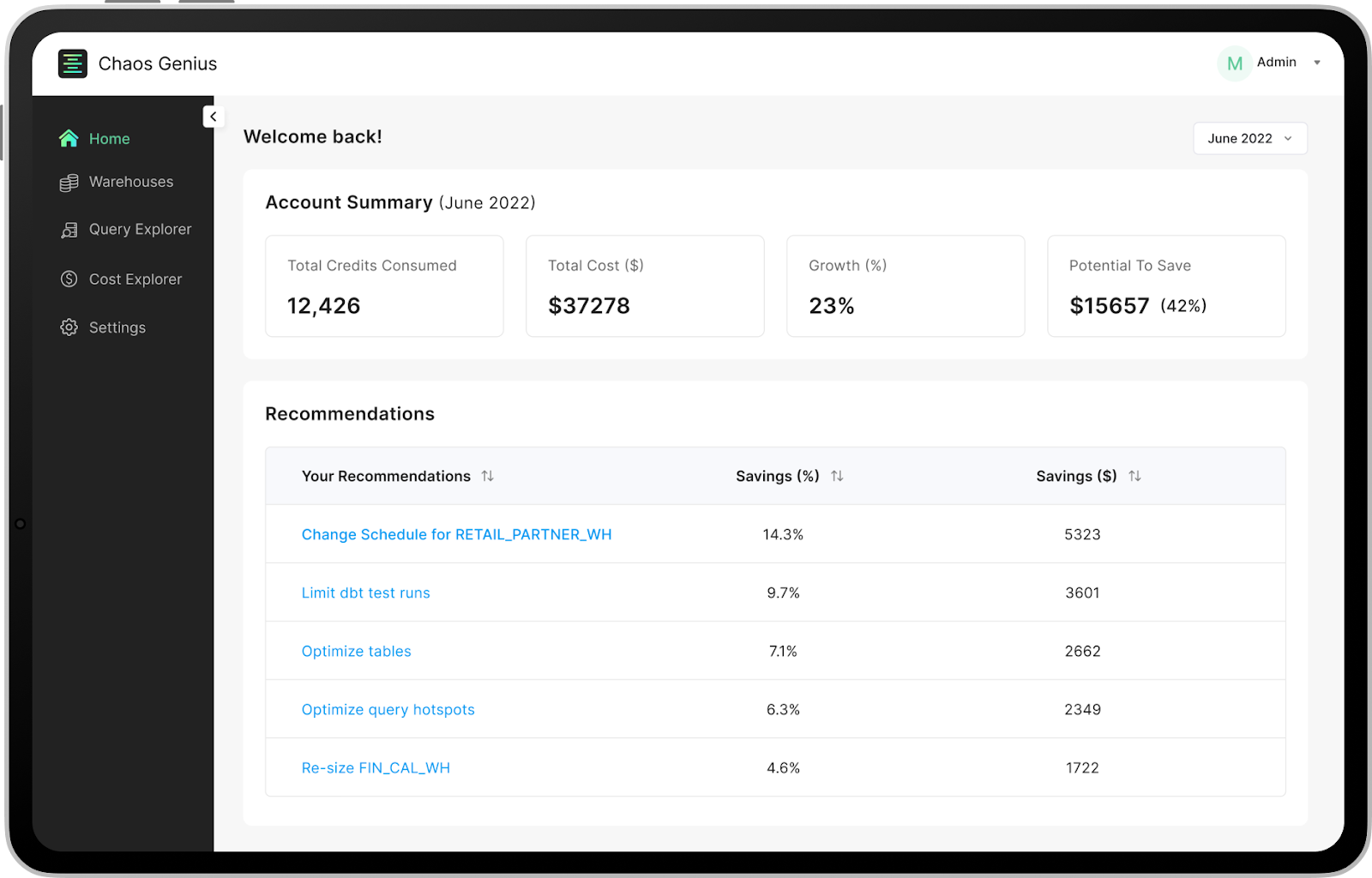
With the help of Chaos Genius, you can analyze workloads, optimize Snowflake spending + Snowflake costs, leading to improved Snowflake query performance. It also saves up to 30% on data costs by offering complete visibility into Snowflake workflows. It also provides unmatched speed, flexibility, and cost-effectiveness when monitoring your own Snowflake resources. You can also use Chaos Genius to determine which specific features and products are driving your massive Snowflake spending and analyze it precisely; this allows you to identify where costs are leaking and take steps to cut them down without degrading any performance. Not only that, it provides features like real-time alerts so that you can get alerts and notifications for relevant cost anomalies in real-time, allowing you to take action quickly to address any issues ASAP!!
If you're looking to further optimize your Snowflake spending and cut costs significantly, be sure to check out our article "Best Practices to Reduce Snowflake Costs". It's packed with practical tips and strategies that can help you make the most of your Snowflake investment and keep your expenses in check.
Tired of feeling in the dark about your Snowflake spending?? Let Chaos Genius shine a light on the situation and help you to make informed decisions about where and how to optimize costs. Schedule a demo with us today and see the difference it can make. Don't wait; click this link to schedule your demo right now!!!

Want to take Chaos Genius for a spin?
It takes less than 5 minutes.

Conclusion
Snowflake has revolutionized the entire cloud data industry with its game-changing, top-of-the-chart technology. With its cloud-based Software-as-a-Service (SaaS) platform and consumption-based Snowflake pricing model, businesses and organizations are given almost unlimited scale, flexibility, and ease of use. Despite rumors of high costs, Snowflake's pay-per-usage pricing model can help maximize productivity and minimize spending. While understanding the consumption-based usage model may seem daunting initially, this article aims to simplify the concept for easy comprehension. We covered Snowflake's four distinct pricing editions and plans and their features and dove into its pricing model based on usage. We discussed how spending could be optimized in Snowflake using the help of tools like Chaos Genius.
FAQs
How does Snowflake pricing work?
Snowflake pricing is based on a pay-as-you-go model, where customers pay for the storage, compute, and cloud services they use.
Can I use Snowflake for free?
Yes, Snowflake provides a trial account that allows you to test its features with no cost or contractual obligations.
What are the editions of Snowflake pricing plans?
Snowflake offers four editions: Standard, Enterprise, Business Critical, and Virtual Private Snowflake (VPS), each with different features and costs.
What is the Storage layer in Snowflake pricing?
Storage is one of the layers customers are charged for, based on average monthly utilization. Customers are billed for the compressed amount of storage consumed.
What are On-Demand and Capacity Storage in Snowflake?
On-Demand Storage allows customers to pay a specific rate for the services consumed monthly. Capacity Storage involves pre-purchasing storage capacity for lower prices and more service options.
What are Snowflake credits?
Snowflake credits are a measuring unit for usage of various services. They are used to quantify and charge for virtual warehouses, cloud services, and serverless features.
How does the cost of virtual warehouses in Snowflake vary?
The cost of using virtual warehouses depends on their size and duration of use. Larger warehouses consume more credits per hour compared to smaller ones.
How does Snowflake optimize cost efficiency?
Snowflake optimizes cost efficiency through features like near-instant auto-stop and auto-resume, suspending idle compute time, and allowing scaling of compute resources as needed.
What is the minimum monthly cost for Snowflake?
The minimum monthly cost for Snowflake is $25, but the actual cost per terabyte depends on your cloud provider and region.
How does Snowflake handle data security?
Snowflake provides enterprise-grade encryption in transit and at rest, secure data sharing, and compliance with industry standards like HIPAA and PCI DSS.
Is Snowflake suitable for businesses with changing data requirements?
Yes, Snowflake's flexibility and scalability make it ideal for businesses and organizations that need to adapt quickly to changing data requirements.
Is Snowflake an ETL tool?
Snowflake supports both ETL (Extract, Transform, Load) and ELT (Extract, Load, Transform) processes and integrates with various data integration tools.
Why choose Snowflake over BigQuery?
Snowflake offers native support for multiple cloud platforms, including AWS, Azure, and GCP. In contrast, BigQuery only natively supports the Google Cloud Platform.
How does Snowflake pricing work?
Snowflake uses a consumption-based pricing model where users pay for the resources they use, such as storage (priced per terabyte), compute (priced per virtual warehouse size and time used), cloud services, and data transfer. The pricing varies based on the Snowflake edition, cloud provider, and region.
Is Snowflake better than Databricks?
Snowflake and Databricks have different strengths. Snowflake is a fully-managed cloud data warehouse optimized for analytics, while Databricks is a unified data analytics platform focused on data engineering, machine learning, and AI. The choice depends on specific use cases and requirements.
Is Snowflake better than AWS Redshift?
Snowflake and Redshift have different architectures and capabilities. Snowflake separates storage and compute, enabling easy scaling and pay-per-use pricing. Redshift couples them, requiring upfront provisioning. Snowflake offers more features like built-in streaming, semi-structured data support, and data sharing. The choice depends on your specific needs/requirements.
Does Snowflake offer a free plan or free trial?
Snowflake does not offer a free plan, but it does provide a 30-day free trial with $400 in credits for new customers to explore its features and capabilities.
Does Snowflake charge for idle resources?
No, Snowflake does not charge for idle resources. Its virtual warehouses can be suspended and resumed almost instantly, allowing customers to pay only for the compute resources they use.
Does Snowflake offer discounts?
Yes, Snowflake offers discounts through its Pre-Purchase plan, where customers can reserve capacity and receive discounts for longer-term commitments compared to the pay-as-you-go model.
Is Snowflake expensive?
Snowflake's consumption-based pricing model can be cost-effective when optimized correctly. While it may appear expensive initially, it can provide significant savings by eliminating upfront costs, enabling scaling, and allowing customers to pay only for what they use.
What is the minimum cost of Snowflake?
Snowflake does not have a fixed minimum cost. The cost depends on the resources consumed, such as storage, compute, and data transfer, which can vary based on usage patterns.
How to estimate Snowflake costs?
To estimate Snowflake costs, consider factors like the data volume, compute requirements (virtual warehouse size and duration), data transfer, cloud services usage, and the Snowflake edition. Additionally, tools like Chaos Genius can provide deeper insights into Snowflake spending.
What are the disadvantages of Snowflake?
Some disadvantages of Snowflake include the need for active cost management due to its consumption-based pricing model, potential vendor lock-in, and the learning curve for its unique architecture and features.
How to reduce Snowflake costs?
To reduce Snowflake costs, right-size warehouses based on workloads, minimize auto-suspend periods, utilize materialized views, adjust query timeouts, leverage Snowflake's Resource Monitor and observability tools like Chaos Genius, optimize queries, and remove unused tables to optimize storage usage.
References
- Snowflake Essentials: Getting Started with Big Data in the Cloud
- https://www.snowflake.com/wp-content/uploads/2021/10/eBook_MultiCloud_CrossCloud_Strategy_Gov_Org_Final-Sep2020.pdf
- https://www.snowflake.com/blog/how-usage-based-pricing-delivers-a-budget-friendly-cloud-data-warehouse/
- https://docs.snowflake.com/en/user-guide/cost-understanding-compute.html#what-are-credits
- https://www.snowflake.com/blog/consumption-based-pricing-ensuring-every-customers-value-and-success/






































