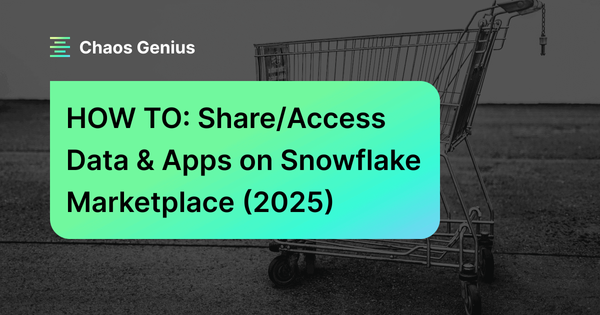Data is the new gold standard in the digital economy, and organizations are racing to monetize their data assets. Companies are amassing petabytes of structured and unstructured data, sparking a new gold rush—transforming raw data into profitable products that can generate substantial revenue streams. However, these efforts often face technical challenges such as maintaining accessibility, ensuring robust security, and achieving scalable cross-cloud solutions. This is exactly where Snowflake comes in—an extremely powerful platform known for its unique architecture, robust cloud-based data processing, warehousing, and analytics capabilities. Beyond its core data cloud platform offerings, Snowflake has completely transformed data monetization with the Snowflake Marketplace, a secure exchange built directly into Snowflake's Data Cloud. It enables organizations to seamlessly publish, discover, and consume live, ready-to-query datasets, Snowflake native applications, and AI models through secure data shares, eliminating traditional processes like manually downloading data or setting up complex ETL pipelines, all while maintaining granular governance controls—effectively bridging the gap between data providers and consumers in real-time.
In this article, we will cover the in-depth workings, features, and benefits of Snowflake Marketplace, guiding you through the step-by-step process of becoming a provider and the step-by-step process of browsing and accessing the plethora of data products available in the Snowflake Marketplace.
What Is a Snowflake Marketplace?
Snowflake Marketplace is a platform where users can discover, evaluate, and purchase a variety of products, including third-party data, data services, Snowflake Native Apps, and AI products. It serves as a public data exchange integrated within the Snowflake Data Cloud, facilitating seamless and secure transactions between data providers and consumers.
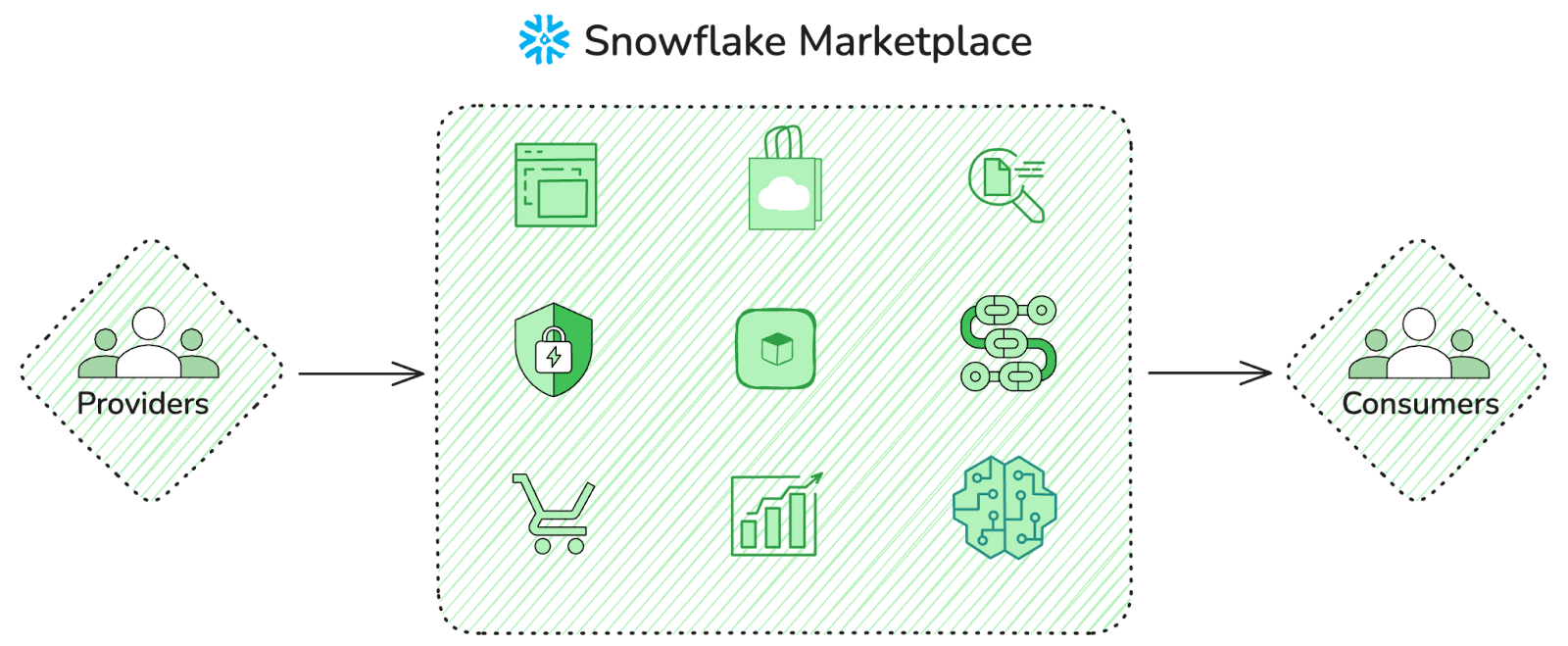
Snowflake Marketplace provides various types of data products, such as:
- Raw datasets
- Refined and enriched data
- Historical datasets for forecasting and machine learning.
- Real-time data streams (like weather or traffic updates).
- Specialized identity or audience data for analytics.
- Snowflake Native Apps
- Pre-built data pipelines and transformations
Snowflake Marketplace leverages Snowflake's architecture to facilitate the secure sharing of data and applications. Transactions are managed natively, eliminating the need for third-party billing systems. Vendors can offer their products through various pricing models, such as pay-as-you-go, one time payment, usage based payment or subscription-based plans, while benefiting from Snowflake's built-in analytics to track customer engagement.
Snowflake Marketplace is designed for industries such as finance, healthcare, retail, media, and technology, where secure and scalable access to high-quality data are essential.
Save up to 30% on your Snowflake spend in a few minutes!


Distinctive Features of Snowflake Marketplace
Snowflake Marketplace connects you with live, ready-to-query third-party datasets, data services, native apps and AI products. Here's a breakdown of its key features and functionality:
1) Wide Range of Offerings
You can access over 2700+ listings from over 670+ providers, including datasets, APIs, Snowflake native apps and more. These offerings cover various domains like AI/ML, finance, healthcare, geospatial analytics and whole lot more.
2) Smart Search
Snowflake Marketplace offers advanced search capabilities, allowing you to quickly locate datasets or services based on your requirements. Filters and categories help narrow down relevant assets efficiently, saving you time in identifying the right resources.
3) Easy Collaboration
Snowflake Marketplace facilitates seamless collaboration by enabling data sharing between organizations and across teams without the need for manual data duplication.
4) Native Integration
Snowflake Marketplace listings are natively integrated with Snowflake's ecosystem. You can query data directly without the need to manually download data or perform any additional ETL processes, streamlining your workflow.
5) Flexible Monetization Models
Providers can use pay-as-you-go, one time payment, usage based payment or subscription-based plans. The platform supports seamless billing through Snowflake credits or traditional payment methods.
6) Real-Time Data Access
Data is updated live, ensuring you always have access to the latest information. This feature is particularly beneficial for time-sensitive use cases like financial modeling or market analysis.
7) Data Quality and Governance
Users can validate data quality through samples and Snowflake’s built-in governance tools. Sensitive data can also be protected using features like masking and role-based access.
8) Security and Compliance
Built-in compliance and robust data security features ensure data access is tightly governed. Features like role-based access and encryption help maintain high standards of data privacy and protection across shared datasets
9) Custom Applications
Snowflake Native Apps are available on the Marketplace and let you integrate directly into workflows. These apps extend functionality, including analytics, visualization, and operational tools.
10) Collaborative Tools
You can easily share or request datasets directly with providers or within your organization. Iceberg table support enables secure sharing of data structures.
What Is the Role of Snowflake Marketplace?
Snowflake Marketplace serves as a centralized platform for sharing and accessing data, benefiting both providers and consumers. Here's how:
Providers are able to:
- Publish and monetize listings, including datasets, Snowflake-native applications and more.
- Securely share real-time datasets without creating data copies or imposing integration tasks on consumers.
- Avoid the costs of building and maintaining APIs and data pipelines by delivering data directly through Snowflake.
- Set pricing models such as pay-as-you-go, one time payment, usage based payment or subscription-based.
- Track how your data and applications are used, shared, and build a professional brand presence with consumers.
- Leverage Snowflake’s existing user base for broader distribution.
- Offer standard or personalized data listings. Standard listings provide instant access, while personalized listings are customized for specific consumers.
Consumers are able to:
- Find and test third-party datasets and Snowflake native applications with minimal effort.
- Get frictionless access to raw data products from vendors.
- Integrate new data with your existing Snowflake data for better insights.
- Skip creating and maintaining APIs or data pipelines for loading and updating data.
- Utilize your preferred business intelligence tools you're already comfortable with.
Getting Started With Snowflake Marketplace
Now that we have covered the details of Snowflake Marketplace, the features it provides, and what providers and consumers can benefit from Snowflake Marketplace, it's time to dive into the step-by-step guide on how you can get started with Snowflake Marketplace as a provider and as a consumer. So let's dive right in!
🔮 For Data Providers 🔮
Step-by-Step Guide to Becoming a Snowflake Listing Provider
Prerequisite:
To become a provider for Snowflake Marketplace, you need to meet these requirements:
- Snowflake Account — You must use a full Snowflake account. Trial accounts can share data with specified consumers but not on the Snowflake Marketplace.
- No Reader Account — Do not use a Reader Account.
- Privileges — You must have the ORGADMIN or ACCOUNTADMIN role or be assigned a role with provider privileges.
- Legal Compliance — Must meet Legal requirements for providers and consumers of listings. Agree to the Snowflake Provider and Consumer Terms.
- U.S. Government Regions — If your account is in a U.S. government region, you must accept the cross-region disclaimer before listing.
- Payment Setup: To offer paid listings, you must configure Stripe to get paid for listings.
Step 1—Login to Snowflake Snowsight
First, start by logging into your Snowflake's account.
Step 2—Review and Accept the Snowflake Provider and Consumer Terms
Now, switch to the ORGADMIN role. To do this, go to the navigation menu, select the user menu, and then choose the ORGADMIN role.
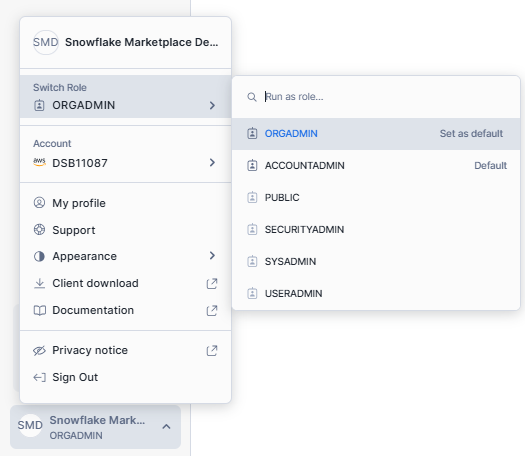
Navigate to the Provider Studio next, review terms as organization administrator (unless previously accepted), and select I accept Snowflake Provider and Consumer Terms. Once you've done that, save your new settings.
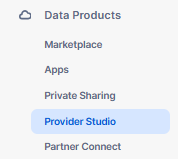
Step 3—Configure Provider Profile
To configure your provider profile for Snowflake Marketplace, follow these straightforward steps.
First, understand that a provider profile is necessary to offer listings to consumers, either privately or on the Snowflake Marketplace. You don't need one for free private listings. You only need to create a provider profile once, but you can create multiple profiles for a single account.
Before you start, someone in your Snowflake account must review and accept the Snowflake Provider and Consumer Terms.
Note: Above step is not required for free private listings if you’ve accepted the Snowflake Customer-Controlled Data Sharing Functionality Terms.
To set up your provider profile, start by signing in to Snowsight using the ACCOUNTADMIN role or a role with the CREATE DATA EXCHANGE LISTING privilege.
USE ROLE ACCOUNTADMIN;
GRANT CREATE DATA EXCHANGE LISTING ON ACCOUNT TO ROLE customrole;
GRANT CREATE DATA EXCHANGE LISTING ON ACCOUNT TO ROLE customrole WITH GRANT OPTION;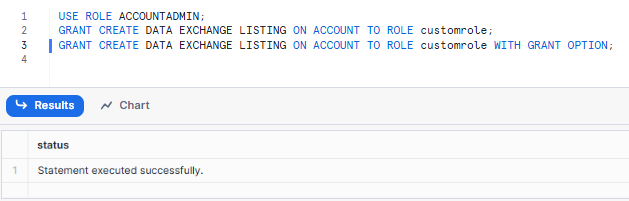
Next, navigate to Provider Studio by selecting Data Products ➤ Provider Studio from the navigation menu.
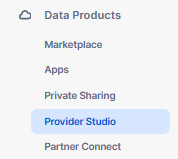
Once in Provider Studio, select Profiles to access the profiles section. To create a new profile, click on + Profile, which will open a dialog box.
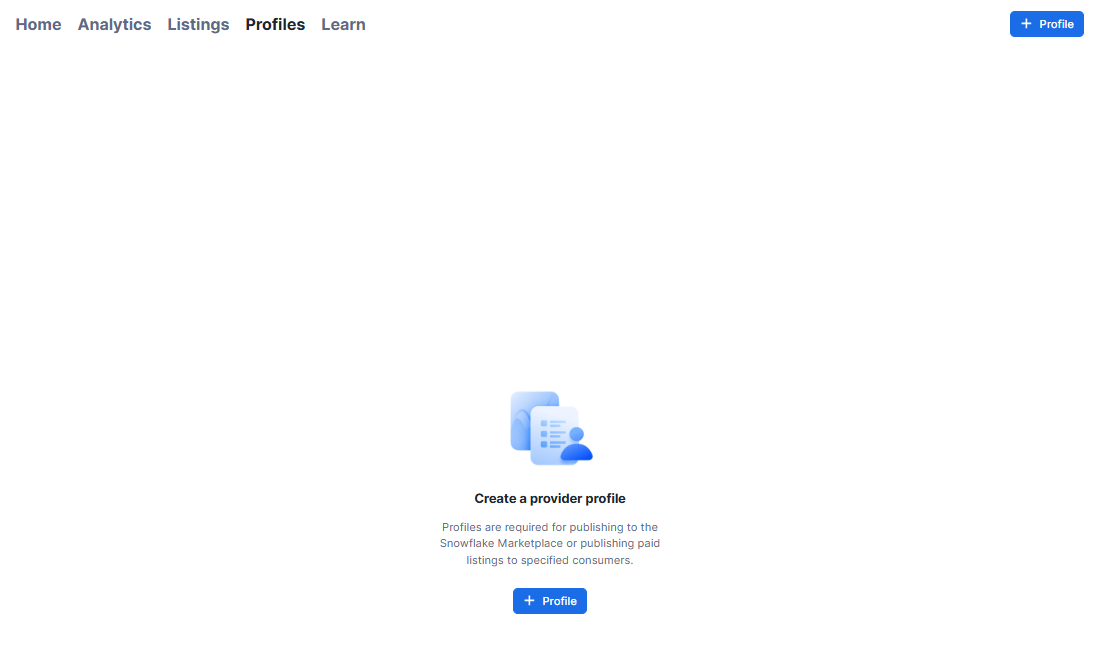
Fill in all the required fields in the Create Profile dialog box. After completing the fields, select Next to verify your profile details.
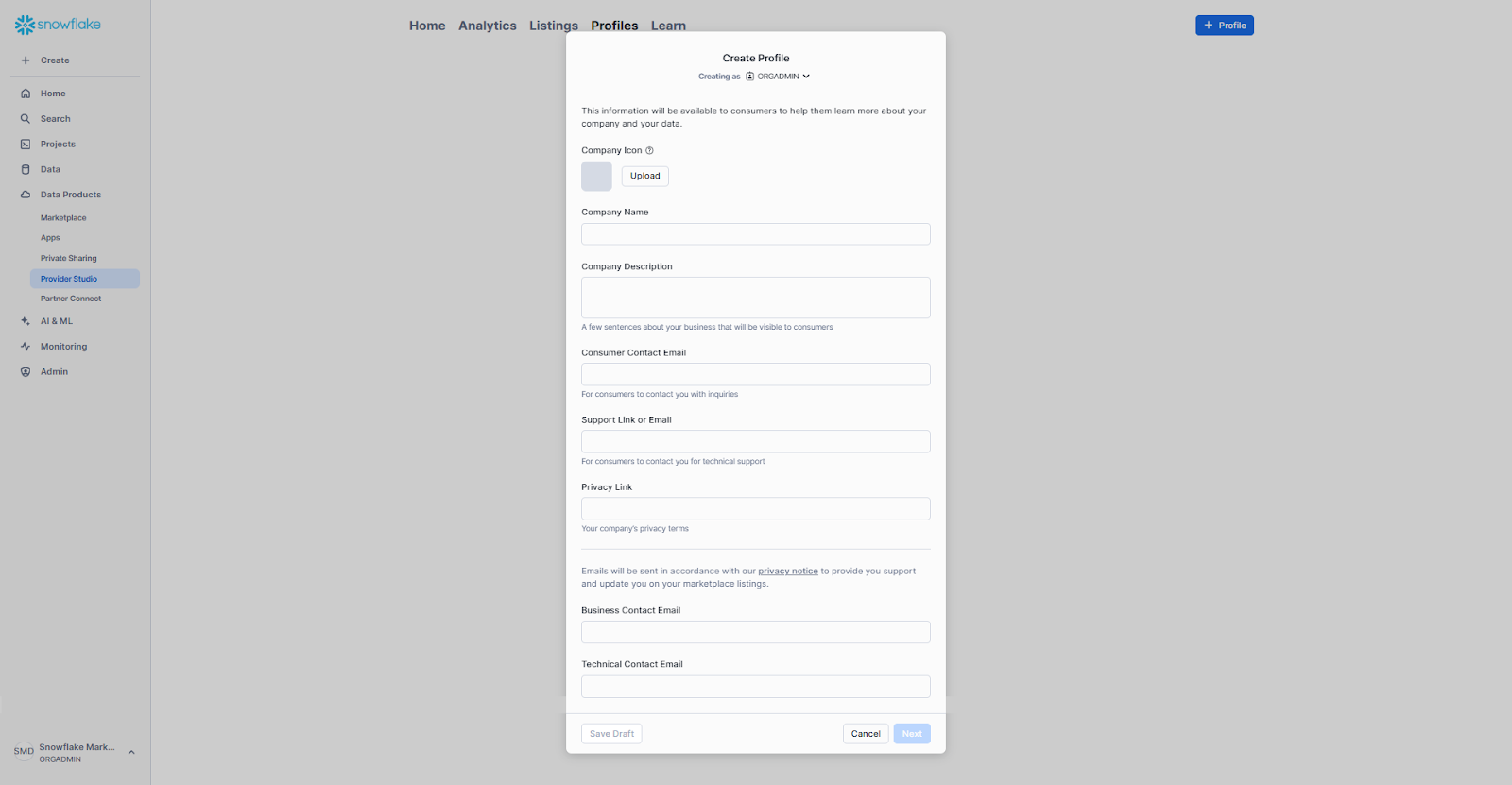
Finally, choose Submit for Approval to send your profile for review, or click Save Draft if you need more time to review your details before submitting.
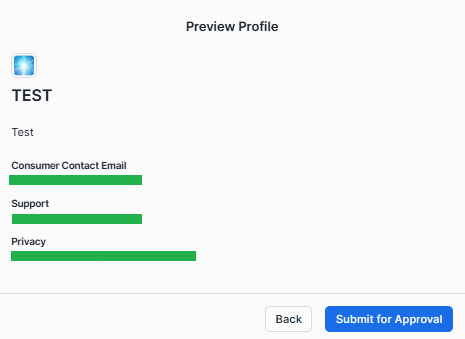
Step 4—Provide Paid Listings
To publish paid listings to consumers privately or on the Snowflake Marketplace, follow these steps:
First, confirm that your account is eligible to provide paid listings.
Note: Before creating a paid listing for the Snowflake Marketplace, contact your business development partner at Snowflake. If you don't have one, submit a case with Marketplace Operations, as this step is required for listing approval.
Next, set up a payout method to receive payments for your listings. You must create a Stripe Express account associated with Snowflake; existing Stripe accounts cannot be used. Stripe is the payment processing system used by Snowflake to handle payments from consumers who purchase your paid listings. Payments are disbursed to your Stripe account after Stripe receives payment from the consumer. When setting up your Stripe Express account, provide your business information for verification.
To set up your payout method with Stripe, sign in to Snowsight and select Admin ➤ Billing & Terms.
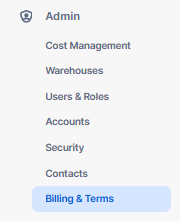
In the Snowflake Marketplace section, next to Payout Method, select Set up Stripe account. Complete the required information to create and set up your Stripe account. Payouts are made in the official currency of the country specified in your Snowflake billing entity.
Note: To receive payouts in USD, your Snowflake billing address must be in the United States.
Step 5—Respond to Access Requests as an Administrator
As an account administrator or a database owner, respond to access requests by following the instructions provided in the email.
Step-by-Step Guide to Creating and Publishing a Listing on Snowflake Marketplace
Now that we have covered how to create a provider profile on Snowflake Marketplace, let's get into the main part of the article and learn how to create and publish a Data products listing on Snowflake Marketplace step by step.
Prerequisite:
To create a listing on the Snowflake Marketplace, you need to meet several prerequisites:
- Accept Terms & Conditions — Agree to the Snowflake Provider and Consumer Terms for Marketplace listings. For free private listings, accept the Snowflake Customer-Controlled Data Sharing Functionality Terms instead.
- Review Policies — Familiarize yourself with Snowflake’s Provider Policies.
- Provider Profile — Create a provider profile if you want to list paid products or publish on the Snowflake Marketplace (follow the above step by step guide to create provider profile).
- Payment Setup — Configure your Stripe account to charge for your data products.
- Provider Privileges — Use a role with the necessary provider permissions.
- Prepare Data — Organize and format your data for listing.
Step 1—Login to Snowflake Snowsight
First, start by logging into your Snowflake's account.
Step 2—Create a Free Private Listing on the Snowflake Marketplace
To create a free private listing on Snowflake Marketplace, start by opening Provider Studio. To do this, navigate to Data Products ➤ Provider Studio.
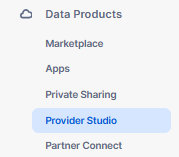
Click on + Listing to open the Create Listing window. Enter a name for your listing and, in the Who can discover the listing section, select Only specified consumers.
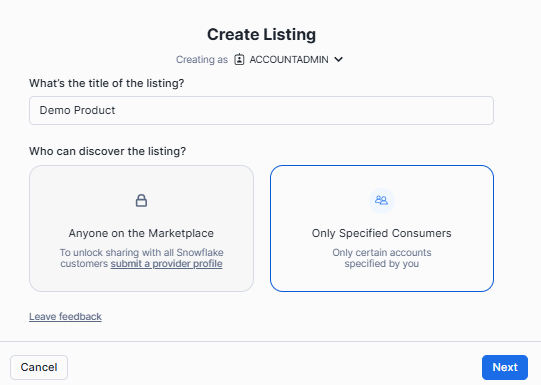
For the access type, choose Free in the Listing Access section, then click Save.
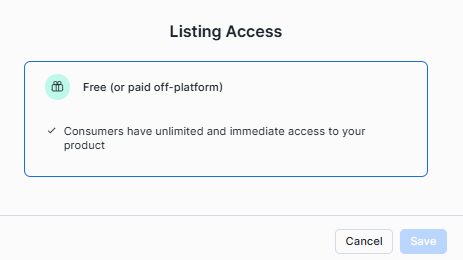
Attach the necessary objects to your listing by clicking + Select. If you choose database objects, Snowflake will create a secure share with those objects, which you can rename. If you select an existing secure share, its name will be displayed. Provide a description for your listing to give consumers an idea of what it includes.
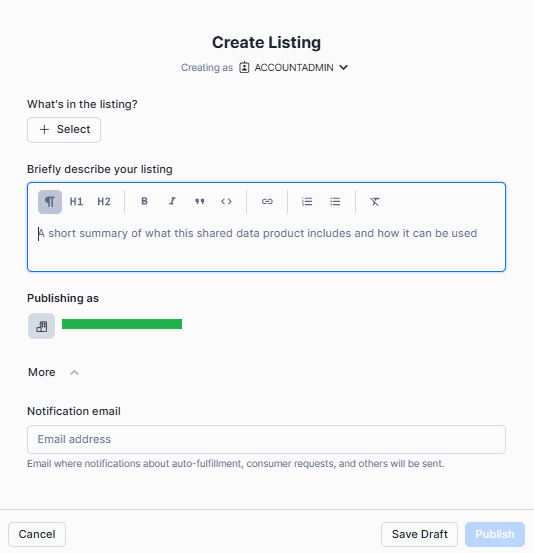
If you have multiple provider profiles, you can select which one to use for publishing; otherwise, your organization and account name will be used by default.
Now, in the Add consumer accounts section, input the organization and account names of the consumers you want to share the listing with.
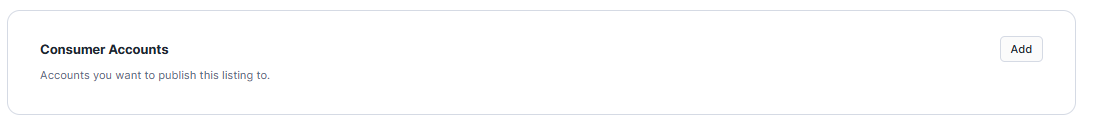
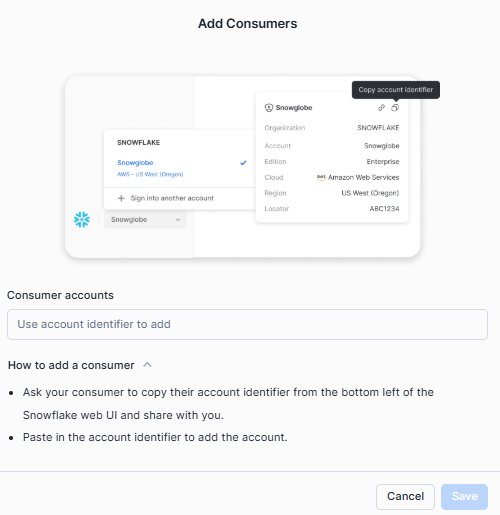
If any of these consumers are in a different region, you will need to configure auto-fulfillment to replicate the data. Set the replication interval and, if you don’t have a default warehouse, select one for auto-fulfillment. Finally, click Publish to make the listing available to the selected consumers, or Save Draft to save your work for later.
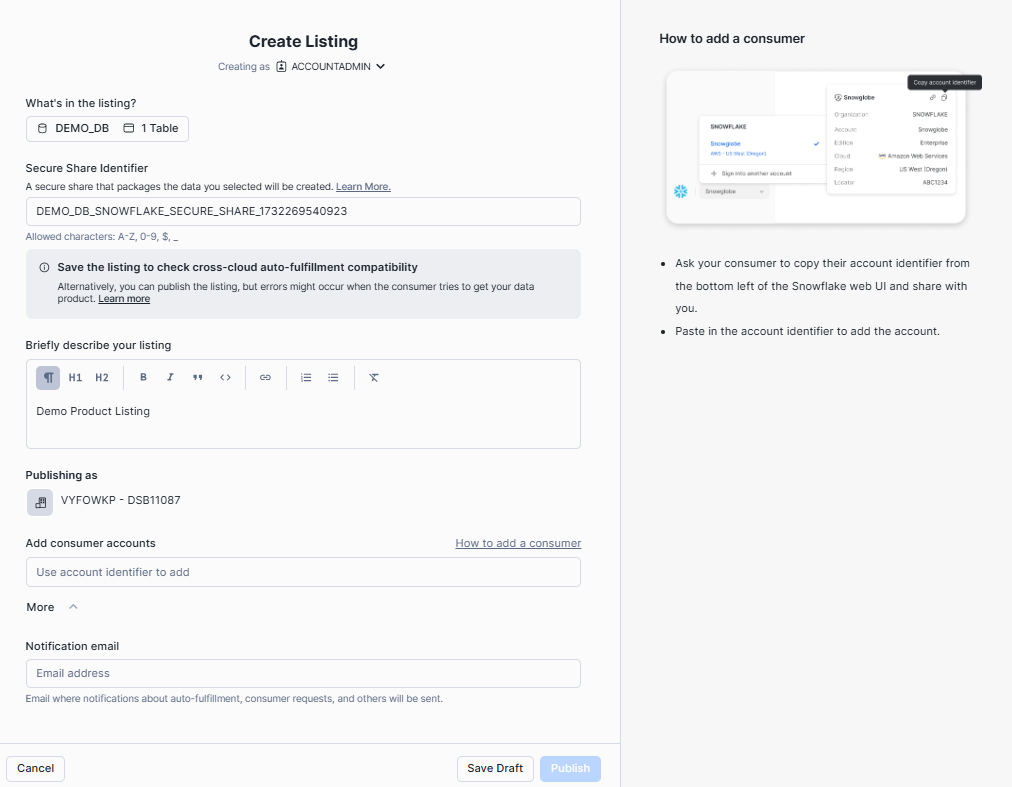
Step 3—Create a Paid Private Listing on the Snowflake Marketplace
To create a paid private listing, first start by opening Provider Studio. Sign in to Snowsight and go to Data Products ➤ Provider Studio. Click on + Listing to open the Create Listing window. Enter a name for your listing and in the Who can discover the listing section, select Only specified consumers, just like we did in the second step above.
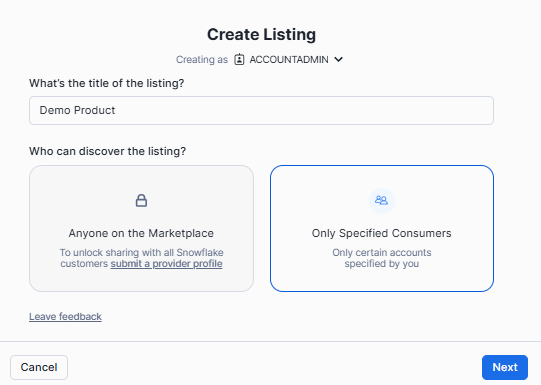
For the access type, choose Paid in the How will consumers access the data product? Section. Alternatively, you can configure this later by selecting the Access and Pricing option when saving the draft. This allows you to charge for the listing. Click Next to proceed. A draft listing is created at this point.
Configure any additional required and optional capabilities for your listing. This includes setting the price, describing the listing, and adding any necessary details. Once you have configured all the settings, you can publish your listing to make it available to the specified consumers.
Step 4—Configure Data or Apps Listing on the Snowflake Marketplace
Now that we’ve reached the core of this guide, let’s walk through how to make your datasets, Snowflake-native apps, or AI products available to the public. Start by contacting your Snowflake business development partner to approve your paid listing. If you don’t have a business development partner, you’ll need to submit a case with Marketplace Operations. Before proceeding, verify that your role has the required privileges to create a listing.
Once everything is in place, log in to Snowsight and go to Data Products ➤ Provider Studio from the menu. Select + Listing to open the Create Listing window. Here, name your listing and set its visibility. To make the listing publicly discoverable, choose Anyone on the Marketplace under the discovery settings. Next, decide how consumers will access your data product: choose Free for no-cost access, Limited Trial to offer a trial version with full access upon request, or Paid if you plan to charge consumers directly.
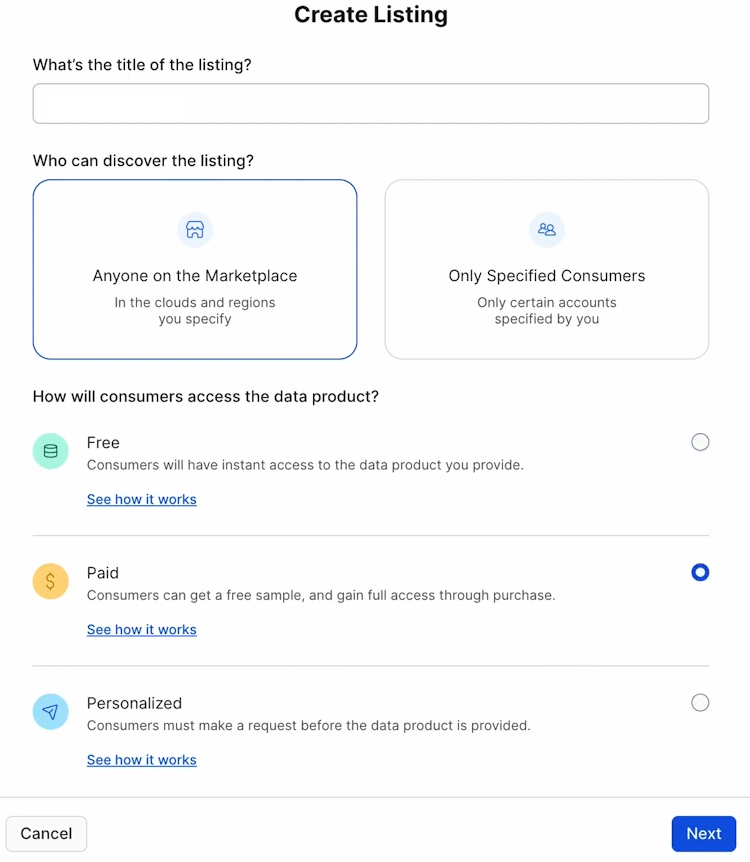
After setting the access type, click Next to create a draft listing. Finally, fine-tune and configure the draft by adding all required details to prepare it for publication on the Snowflake Marketplace.
Step 5—Publish a Listing to Specific Consumers
If you want to share a private listing with specific consumer accounts, you’ll need to publish it directly to those accounts. Keep in mind that private listings won’t appear on the Snowflake Marketplace.
To do so, navigate to Provider Studio from the menu. Click on the Listings tab, then choose the draft listing you want to share. Once selected, click Publish to make the listing available to the designated accounts.
This process lets you control access to your data product while keeping it private from the general Snowflake Marketplace audience.
Step 6—Publish a Listing on the Snowflake Marketplace
Every listing on the Snowflake Marketplace must go through a review and approval process before it can be published. If a listing is rejected, review the feedback, update the details, and resubmit it for approval.
Submit Your Listing for Approval
Before submitting your listing, confirm the following:
- The listing configuration is complete.
- You have the ACCOUNTADMIN role or OWNERSHIP privilege for the data product attached to the listing.
- All sample SQL queries in the listing pass validation.
To submit:
- Sign in to Snowsight.
- Navigate to Data Products ➤ Provider Studio.
- Go to the Listings tab and select the draft listing.
- Click Submit for Approval.
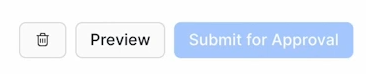
Once submitted, Snowflake will review the listing. You’ll receive an Approved or Denied status. If denied, update the listing based on feedback and resubmit it.
After approval, open the Listings tab and select the approved listing. Click Publish. Once published, the listing is visible to consumers in all current and future Snowflake Marketplace regions. You can control availability by configuring regions in your cross-cloud auto-fulfillment settings. For direct access, you can also create referral links to your published listing.
Changes to an already-published listing that require Snowflake’s approval will be published automatically after approval unless you deactivate automatic publishing.
🔮 For Data Consumer 🔮
Step-by-Step Guide for Accessing and Navigating the Snowflake Marketplace
Now that we have covered the full in-depth guide on how you, as a provider, can create and publish a listing on the Snowflake Marketplace, let's dive into the full in-depth tutorial on how you can access and navigate data products on the Snowflake Marketplace. So without further ado, let's get started.
Step 1—Login to Snowsight
First and foremost, you have to log in to Snowflake and head over to the main Snowsight Dashboard.
Step 2—Navigate to the Snowflake Marketplace
Now, access the Snowflake Marketplace from the main dashboard. To do so, select Data Products and the Select Snowflake Marketplace.
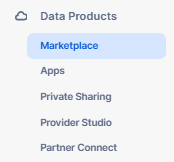
Step 3—Explore the Snowflake Marketplace
Snowflake Marketplace offers a vast array of data products for browsing and selection. Start by exploring the Discover section, where you'll find newly added products or recommendations curated by Snowflake.
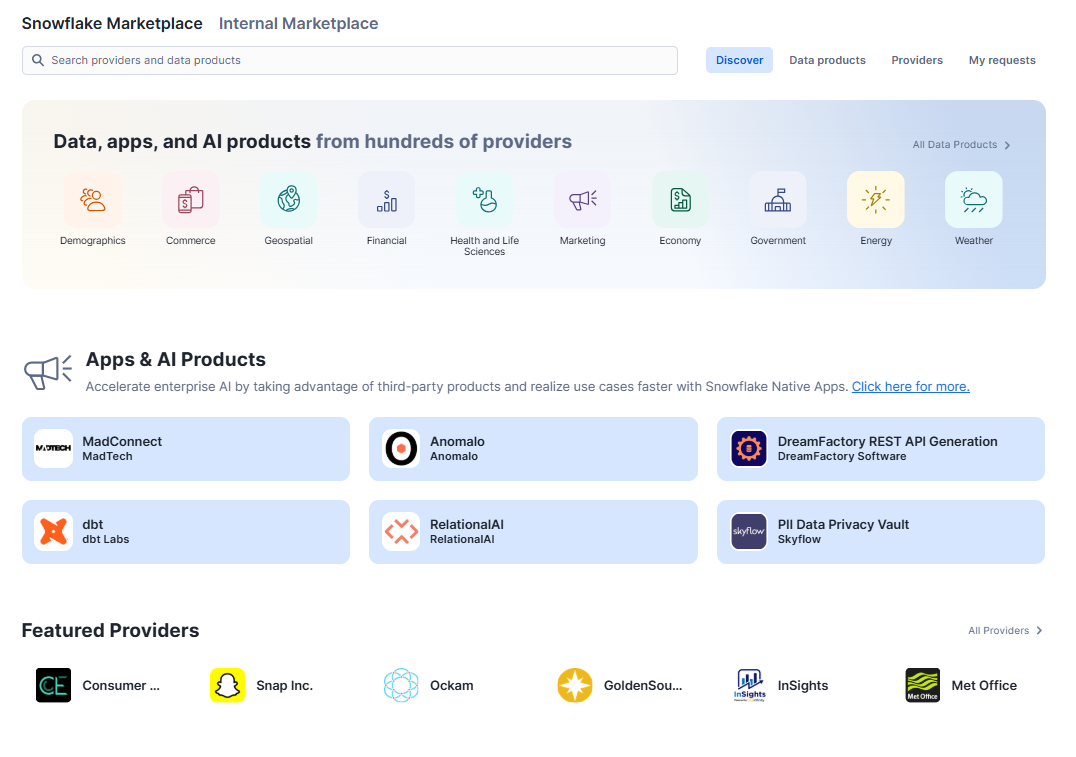
Alternatively, navigate to the Data Products section, where you can refine your search using detailed filters such as:
- Availability: Check the readiness of data products.
- Pricing: Choose between free, free to try, or paid offerings.
- Categories: Narrow down by industry or use case.
- Business Needs: Select data tailored to specific operational or strategic goals.
- Cloud Region Availability: Make sure compatibility with your cloud region setup.
- Geographic Coverage: Target specific regional data.
- Legal Terms: Review terms to align with compliance needs.
- Provider: Filter for trusted or preferred vendors.
- Time Frame: Choose data relevant to a specific time frame.
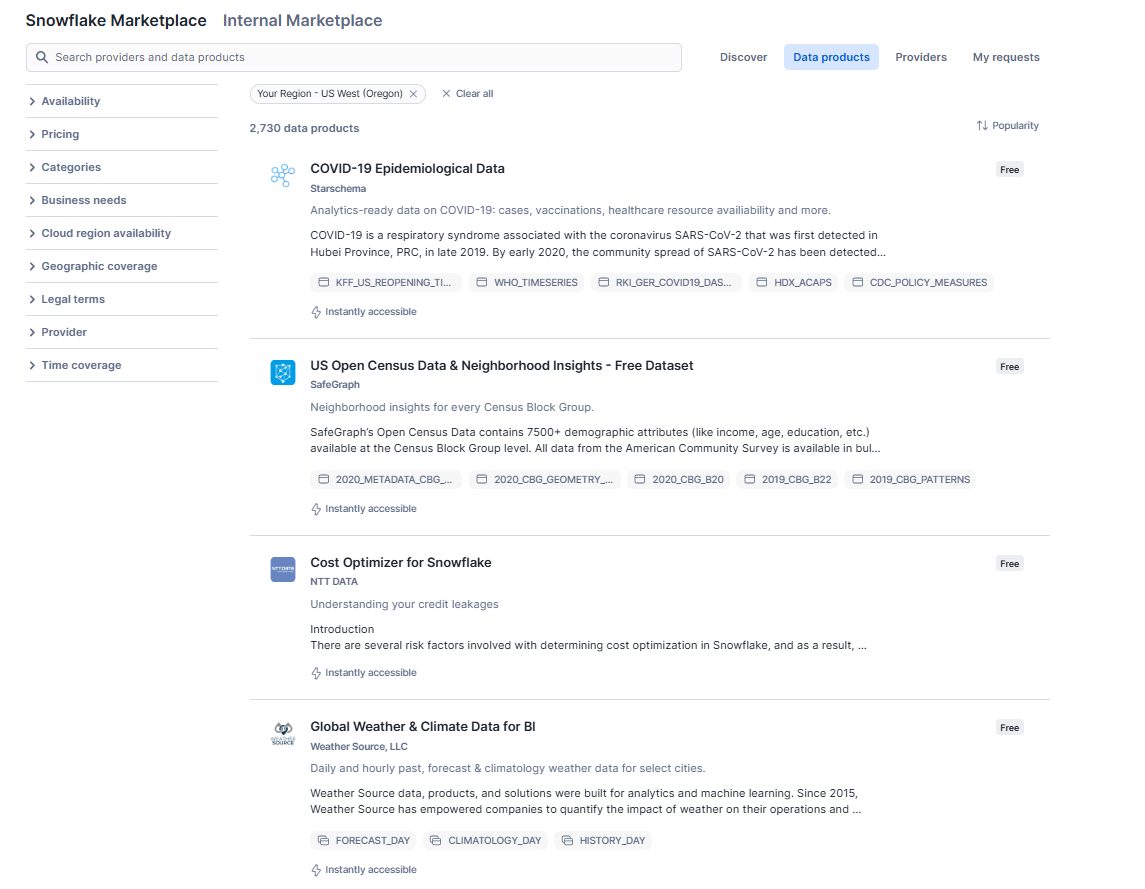
You can also browse by Provider, allowing access to products from reputable or well-known vendors.
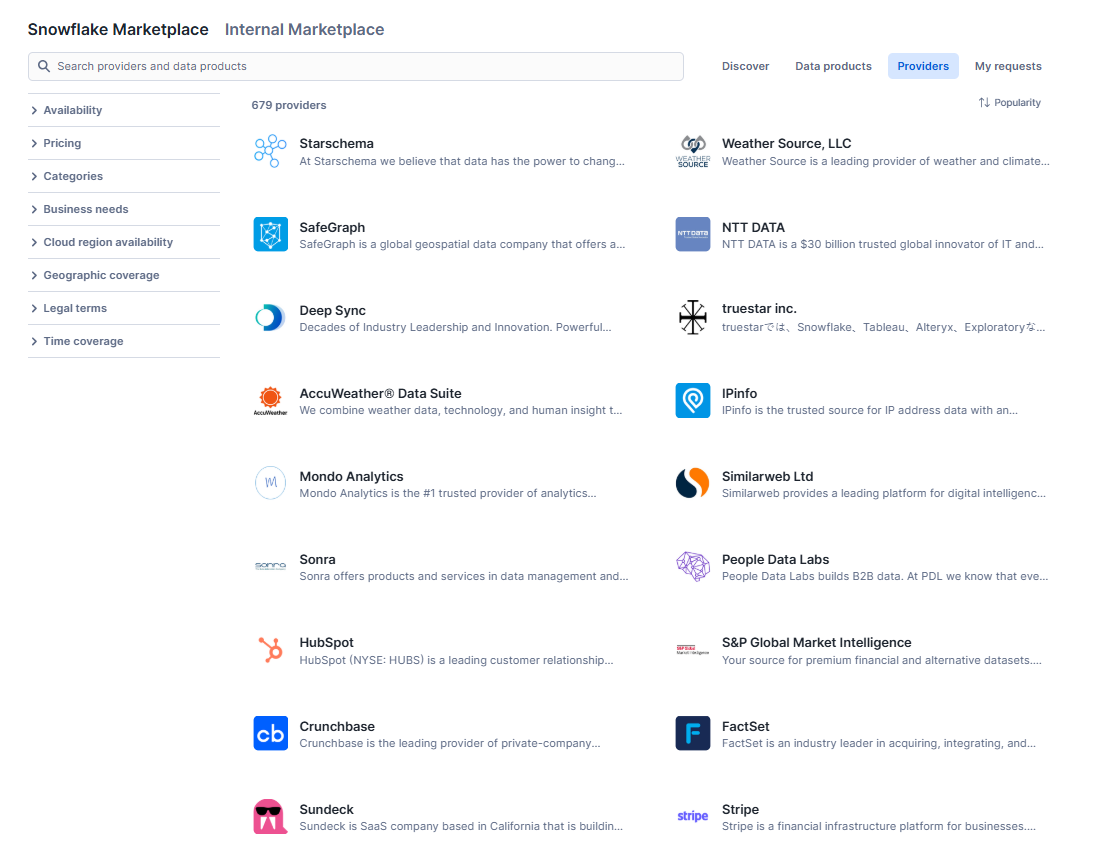
Step 4—Access or Purchase Marketplace Listings
➥ Access a private listing on Snowflake Marketplace
To access a private listing shared with you, you need the ACCOUNTADMIN role or a role with CREATE DATABASE and IMPORT SHARE privileges.
Start by signing in to Snowsight and navigating to Data Products ➤ Private Sharing.
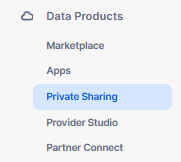
On the Shared with You page, look for the listing under Private Marketplace Listings. Once you locate the listing, click Get to access it. These steps allow you to retrieve private Marketplace listings shared directly with your account.

➥ Access listings on Snowflake Marketplace
To access Marketplace listings on the Snowflake Marketplace, you must have the ACCOUNTADMIN role or a role with CREATE DATABASE and IMPORT SHARE privileges (same as above). Both free and paid Marketplace listings are easily available for access.
Start by signing in to Snowsight and navigating to Data Products ➤ Marketplace.
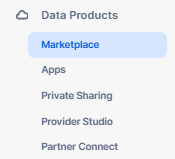
Search or browse for the listing you want and click Get to access it if it's already available in your region.
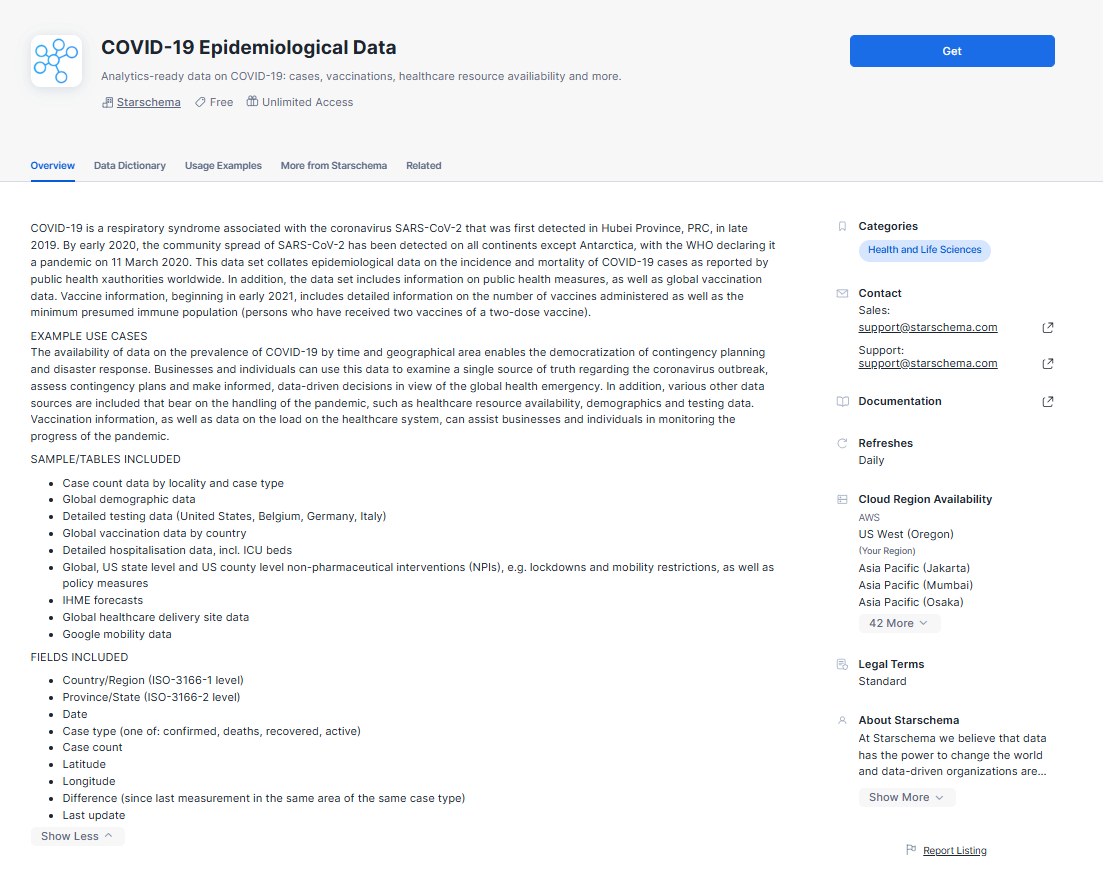
If the listing isn’t available in your region, select Request to replicate it. You can optionally specify a database name for the listing's data and assign roles to grant access to the database. After completing these steps, click Get to confirm. A dialog will appear—select Open to view an example query in a Snowsight worksheet or choose Done to finish.
➥ Access paid listings on Snowflake Marketplace
To access paid Marketplace listings on the Snowflake Marketplace or through private sharing, you must first configure your account for payments. This involves having the ACCOUNTADMIN role or another role with CREATE DATABASE, IMPORT SHARE, and PURCHASE DATA EXCHANGE LISTING privileges. Additionally, your organization’s administrator must have accepted the Provider and Consumer Terms.
Once your payment setup is complete, sign in to Snowsight and locate the paid listing you want. Click Get, then select the Paid option to review pricing details. Afterward, click Next. You can optionally specify a purchase order number for billing, assign a database name for the data, and grant roles access to the database. If you tried the listing, Snowflake will use the database name you specified during the trial.
If you’re eligible to use Marketplace Capacity Drawdown, that payment method is selected by default. You can disable it to pay through other means, such as a credit card, invoice, ACH, or wire transfer. Once ready, click Buy to complete the purchase.
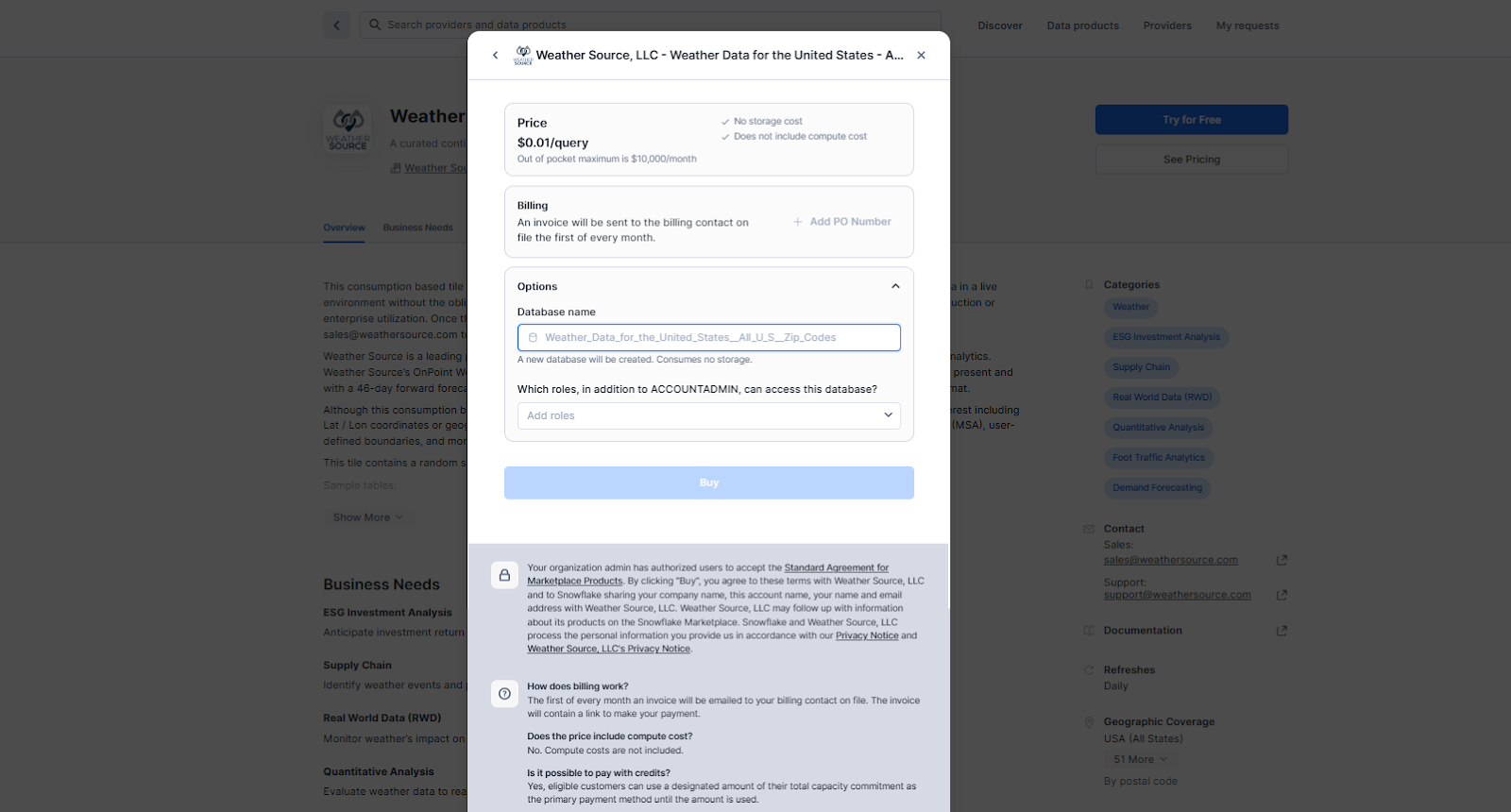
In the confirmation dialog, select Open to view an example query in a new worksheet or click Done to finish. If you are not yet eligible for Capacity Drawdown payments, Snowflake will indicate when your balance can start covering purchases.
Step 5—Install and Manage Datasets and Applications
To demonstrate the process of installing and managing datasets from Snowflake Marketplace, we'll use the COVID-19 Epidemiological Data by Starschema as our example.
Start by logging into your Snowflake account and navigating to the Marketplace via the top navigation bar. In the Marketplace, you can either use the search functionality to find "COVID-19 Epidemiological Data" or browse through the Healthcare category. Once you locate the dataset, you'll see a detailed overview of it.
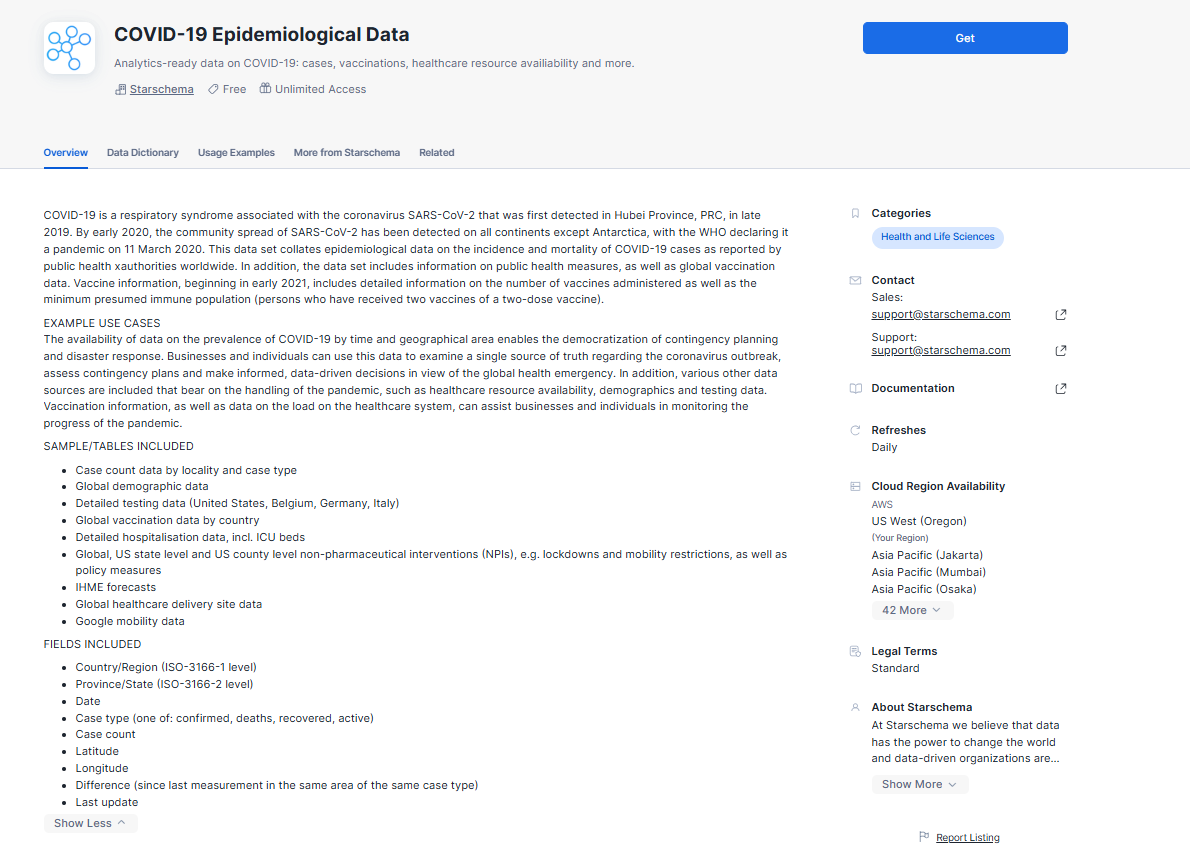
Click the Get button in the top-right corner. Then, grant access to the role you want to provide privileges to. Once that is done, wait for the installation to complete, and you can then query the data.
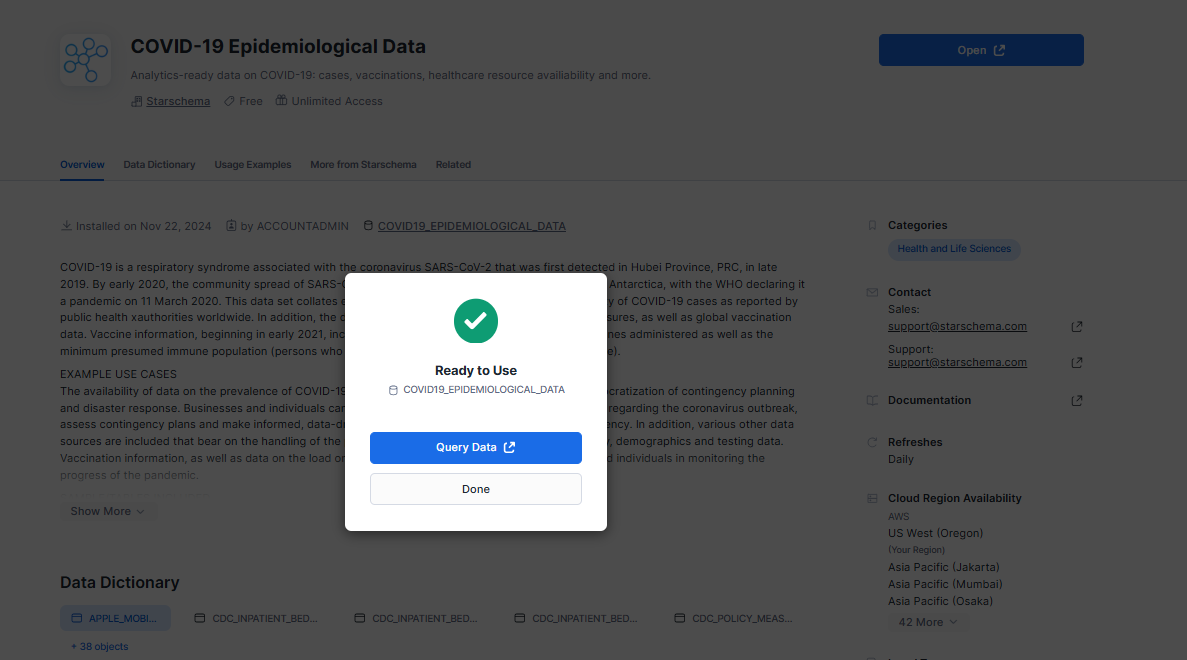
Now lets do some basic data exploration. Lets calculate the total number of cases by country, aggregated over time, to do so:
SELECT
COUNTRY_REGION,
DATE,
CASES,
DEATHS
FROM COVID_DATA.PUBLIC.ECDC_GLOBAL
WHERE DATE >= DATEADD(days, -30, CURRENT_DATE())
ORDER BY DATE DESC, CASES DESC;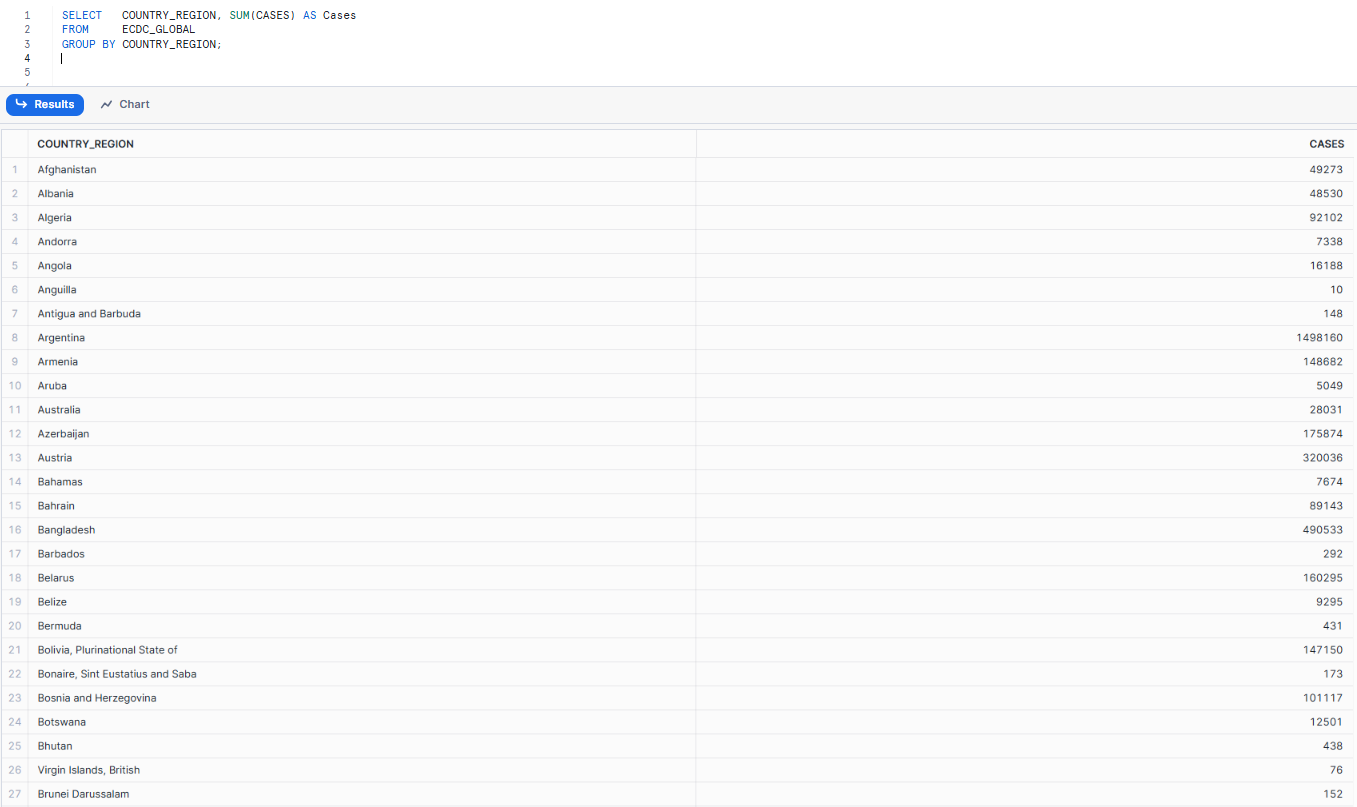
As you can see, just like that, you have successfully installed and used datasets from Snowflake Marketplace, directly integrating them into the Snowflake platform. You can perform the same steps with various other data products, such as native applications, AI products and more. Try it out for yourself!
Note: If you are using private connectivity to access the Snowflake Marketplace through Snowsight, you need to create a CNAME record first. The process for this is detailed in the Snowflake documentation for AWS PrivateLink & Snowflake, Azure Private Link & Snowflake, and Google Private Service Connect & Snowflake.
New and Upcoming Enhancements in Snowflake Marketplace
Snowflake Marketplace is growing quickly. New features are coming to enhance data sharing, security, integration, and usability. Let's explore some of these upcoming improvements.
1) Cross-Cloud Auto-Fulfillment
Snowflake Marketplace recently introduced Cross-Cloud Auto-Fulfillment to enable seamless sharing of Snowflake Native Apps across cloud regions. Providers can automatically make their apps accessible across multiple cloud platforms like AWS, Azure, and Google Cloud without manual intervention.
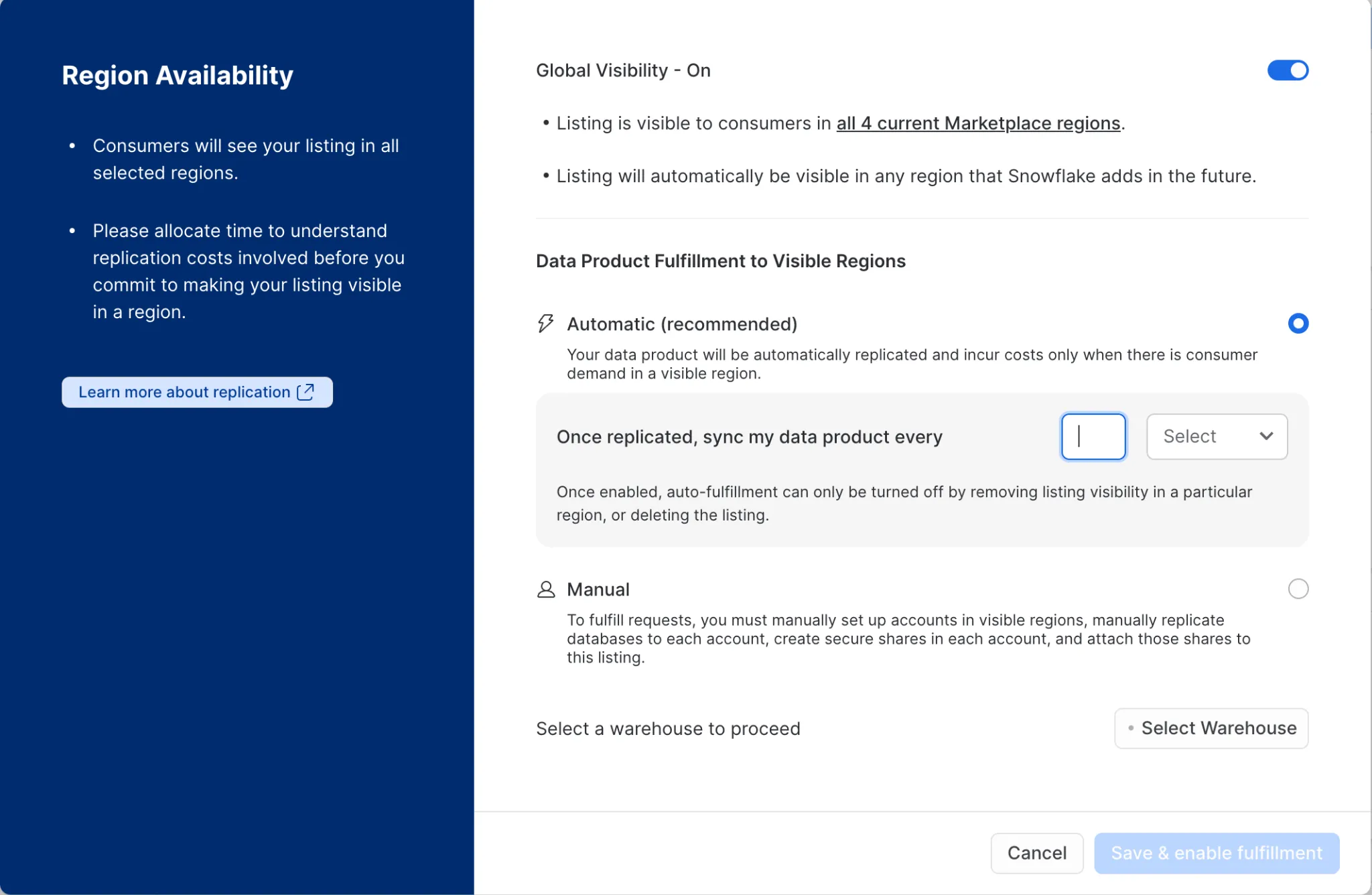
2) Limited Trial Offerings
Limited trial will allow providers to offer time-limited trials directly in the Snowflake Marketplace. Potential consumers can evaluate products before committing, lowering entry barriers and encouraging broader exploration of offerings.
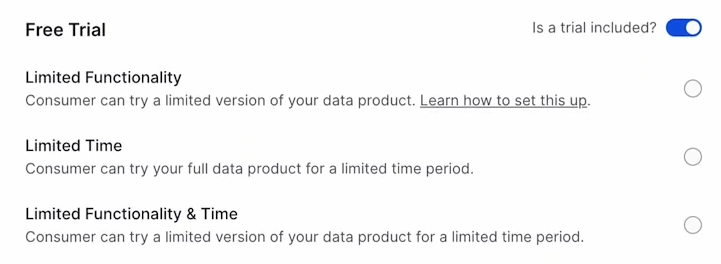
3) Subscription-Based Pricing
Snowflake has implemented subscription-based pricing for Marketplace products. Providers can now set up recurring billing, making it easier for consumers to manage budgets. This also helps providers establish consistent, predictable revenue streams while improving transparency for end users.
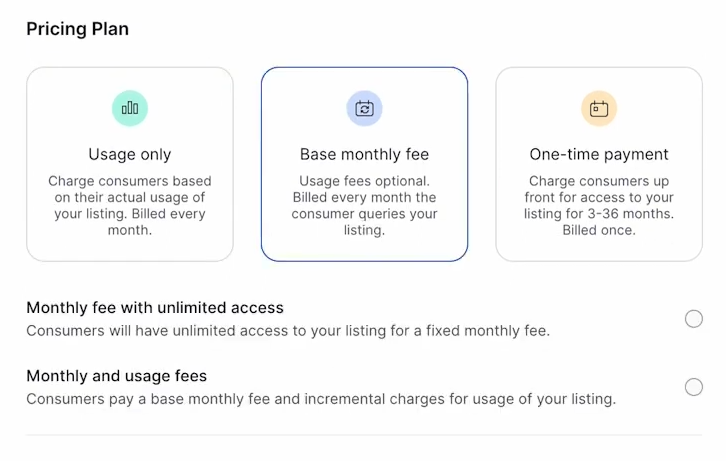
4) Enhanced Data Governance and Security
To address growing privacy and compliance demands, Snowflake is rolling out advanced governance features. These include tag-based masking for sensitive data, automated compliance workflows, and enhancements to its Trust Center. The Trust Center now includes a Threat Intelligence Scanner, offering real-time monitoring for security risks and integration with third-party security tools.
5) Diverse Dataset Expansion
Snowflake Marketplace is actively adding datasets tailored to diverse industries and use cases. Recent expansions include datasets for financial services, healthcare analytics, and environmental data, broadening its appeal to specialized markets.
6) Improved Integration Capabilities
Snowflake is enhancing integration tools with updated APIs and better connectors for third-party platforms. These updates simplify embedding Marketplace data into workflows, reducing engineering effort. Some of the notable updates include managed connectors and tools to handle both structured and unstructured data for business intelligence platforms.
7) On-Demand Customer Access
Snowflake On-Demand customers will gain the ability to purchase marketplace listings directly. This change makes data more accessible, especially for trial users transitioning to paid accounts.
8) Snowflake Native Apps and Snowpark Container Services
A significant enhancement is the Snowflake Native Apps with Snowpark Container Services, now generally available on AWS and in preview for Azure. These apps allow providers to distribute containerized solutions directly through the Snowflake Marketplace, complete with compute pools, external integrations, and scalable execution environments

Want to take Chaos Genius for a spin?
It takes less than 5 minutes.

Conclusion
Snowflake Marketplace is a game-changing platform that's transforming the way we think about data monetization and collaboration. It provides a safe and efficient way to share, access, and use data, letting organizations get the most out of their data assets. If you're looking to monetize your datasets, application and AI products or want top-notch data products, the Snowflake Marketplace has got you covered. It's a one-stop hub for both data providers and consumers.
In this article, we have covered the following topics:
- What is a Snowflake Marketplace?
- Features of Snowflake Marketplace
- What is the role of Snowflake Marketplace?
- Getting started with Snowflake Marketplace
- Step-by-step guide to becoming a Snowflake listing provider
- Step-by-step guide to creating and publishing a listing on Snowflake Marketplace
- Step-by-step guide for accessing and navigating the Snowflake Marketplace
- Upcoming features of Snowflake Marketplace
… and so much more!
FAQs
What is Snowflake Marketplace?
Snowflake Marketplace is a platform within the Snowflake Data Cloud that allows users to discover, evaluate, and purchase data, data services, and applications.
What is the role of Snowflake Marketplace?
The role of Snowflake Marketplace is to facilitate secure data transactions and collaboration between data providers and consumers.
How does the Snowflake Marketplace work?
Snowflake Marketplace works by connecting data providers with consumers, allowing them to share and access data products through a secure and integrated platform.
What types of data are available on the Snowflake Marketplace?
Snowflake Marketplace offers datasets on finance, healthcare, retail, climate, and more, along with services and apps tailored for specific business needs.
How do I access the Snowflake Marketplace?
Users can access it through the Snowflake web interface by navigating to the "Data Marketplace" section.
Do I need a Snowflake account to use the Snowflake Marketplace?
Yes, a Snowflake account is required to browse, trial, or purchase listings on the Marketplace.
What is a Snowflake Native App?
Snowflake Native Apps are applications built and run within Snowflake's platform, allowing for advanced integrations and functionality.
What are the pricing models for Snowflake Marketplace listings?
Marketplace Listings may be free, paid, or available as limited-time trials.
Can I trial a dataset before purchasing it?
Yes, Snowflake Marketplace allows limited access trials for paid datasets, enabling users to evaluate them before purchase.
Can I share data from the Marketplace with others in my organization?
Yes, you can share data from the marketplace with others in your organization, provided you have the necessary permissions and comply with the terms of use.
What permissions are required to trial or purchase Snowflake Marketplace listings?
Permissions required to trial or purchase Marketplace listings depend on the specific listing and the roles assigned within your Snowflake account.
Are there geographic restrictions on data availability?
Some Marketplace listings may have geographic restrictions based on provider policies or regulatory compliance.
What tools are available to query Snowflake Marketplace data?
Snowflake provides a worksheet interface with example SQL queries to explore and analyze datasets.
Is the Snowflake Marketplace integrated with other Snowflake features?
Yes, the Snowflake Marketplace is fully integrated with other Snowflake features, providing a seamless user experience.
Can I publish my datasets or applications on the Snowflake Marketplace?
Yes, Snowflake allows qualified providers to list their data or applications on the Snowflake Marketplace for consumption by others.