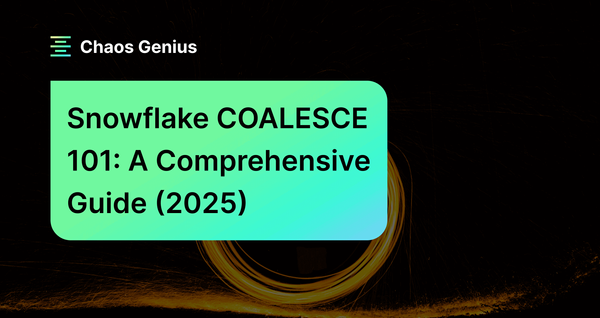Snowflake provides a variety of conditional expression functions that allow you to manipulate data programmatically based on logical conditions evaluated at runtime. These functions accept expressions as input arguments and return values based on the result of the conditionals. Among these functions, Snowflake COALESCE() is one of the more useful ones for handling NULL values. COALESCE function evaluates its arguments sequentially from left to right, returning the first non-NULL expression among its arguments, or NULL if all its arguments are NULL.
In this article, we will provide an in-depth look at how the COALESCE function works in Snowflake, including proper usage, examples, performance considerations, and comparisons with other conditional expressions like NVL and DECODE.
What Is the Use of COALESCE in Snowflake?
Snowflake COALESCE() is a conditional expression function that allows you to evaluate a list of expressions and return the first non-null value, or null if all expressions are null. Here are some key points to know about Snowflake COALESCE:
- Accepts any number of arguments.
- Arguments can be any valid expression or set of values.
- Returns the first non-null argument, or NULL if all are null.
- Evaluates arguments sequentially from left to right.
So by providing a list of expressions, Snowflake COALESCE() offers a convenient way to substitute values for nulls in your SQL queries.

Want to take Chaos Genius for a spin?
It takes less than 5 minutes.

How Does Snowflake COALESCE() Work?
Whenever Snowflake COALESCE() is called, it evaluates the first expression passed to it. If that expression returns a non-null value, Snowflake COALESCE() will return that value immediately without evaluating subsequent arguments.
If the first argument is NULL, it will move on to evaluate the second argument. Again, if that returns a non-null value, Snowflake COALESCE() will return that second value.
This process continues sequentially until Snowflake COALESCE() finds the first non-null result, which it will return. If ALL arguments passed evaluate to NULL, then COALESCE will return NULL.
Syntax for Snowflake COALESCE() is straightforward:
COALESCE( <expr1> , <expr2> [ , ... , <exprN> ] )You can see that, the Snowflake COALESCE() takes one or more expressions and returns the value of the first expression that is not null. If all expressions are null, the function returns null. The expressions can be any valid SQL expression, such as a column name, a literal value, a subquery, or a function call.
Here is one simple example of using the Snowflake COALESCE() function:
Let’s create a students table and insert some dummy data. To do so, you can use the following query:
CREATE TABLE Students (
id INT,
first_name VARCHAR,
last_name VARCHAR,
email VARCHAR
);
INSERT INTO Students VALUES
(1, 'Chaos', 'Genius', '[email protected]'),
(2, 'Elon', 'Musk', NULL),
(3, NULL, 'Bezos', '[email protected]'),
(4, NULL, NULL, NULL);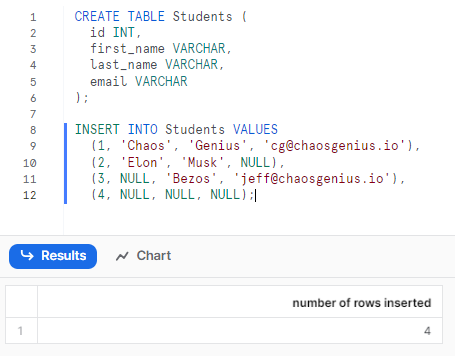
Now, you can use Snowflake COALESCE() to replace the null values in the first_name, last_name, and email columns with a default value, such as “🚨 Unknown” or “🚨 N/A”.
SELECT
id,
COALESCE(first_name, '🚨 Unknown') AS first_name,
COALESCE(last_name, '🚨 Unknown') AS last_name,
COALESCE(email, '🚨 N/A') AS email
FROM
Students;Using Snowflake COALESCE() to replace null values with a default value
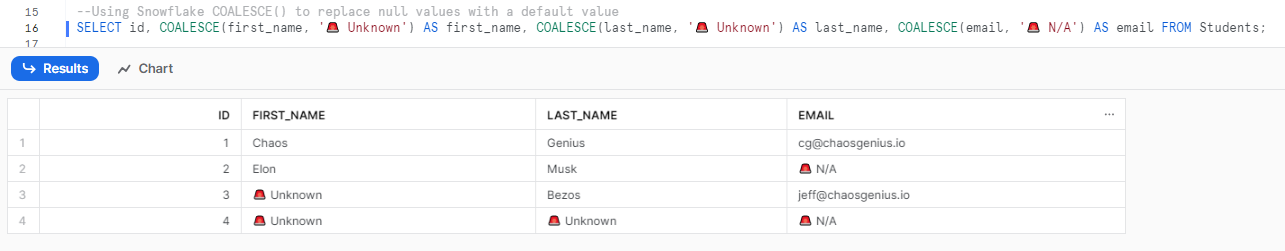
You can also use Snowflake COALESCE() to combine the first_name and last_name columns into one column, such as full_name. Here is how you can do that:
SELECT
id,
COALESCE(
first_name || ' ' || last_name, '🚨 Unknown'
) AS full_students_name,
COALESCE(email, '🚨 N/A') AS email
FROM
Students;Using Snowflake COALESCE() to combine two columns into one
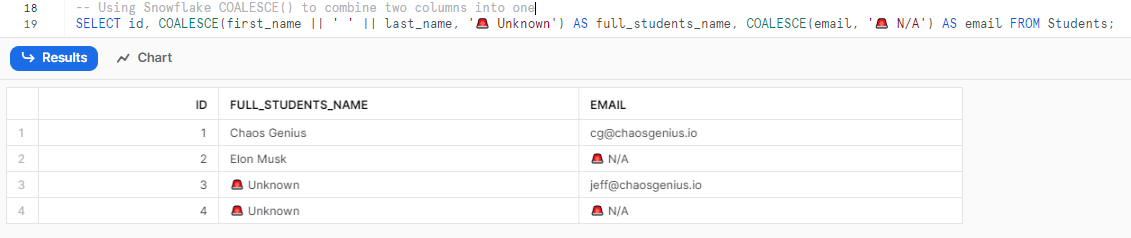
As you can see, Snowflake COALESCE() evaluates its arguments from left to right and returns the first non-null value, or null if all arguments are null.
Practical Examples of Snowflake COALESCE() Function
Now, in this section, we will show you some real-world practical examples of how to use Snowflake COALESCE() in various scenarios. We will first create an example table and insert some dummy data into it.
CREATE TABLE Customers (
id INT,
first_name VARCHAR,
last_name VARCHAR
);
INSERT INTO Customers VALUES
(1, 'Chaos', 'Genius'),
(2, 'Elon', 'Musk'),
(3, NULL, 'Bezos'),
(4, 'Jeff', NULL),
(5, NULL, NULL),
(6, 'Harvey', NULL),
(7, 'Bruce', 'Wayne');Snowflake COALESCE() Example
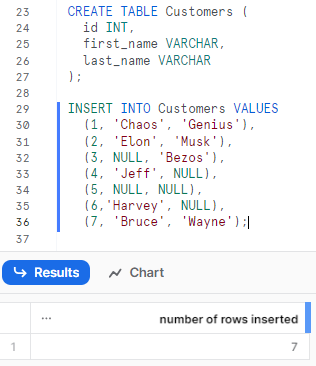
Example 1—Replacing NULL Values With a Default Value
In this example, let's write a basic query to list all first names and last names. If any value is NULL, it will return the specified default value. Here is how you can do that:
SELECT
COALESCE(
first_name, '🚨No First Name🚨'
) AS first_name,
COALESCE(
last_name, '🚨No Last Name🚨'
) AS last_name
FROM
CUSTOMERS;Using Snowflake COALESCE() to replace NULL values with a default value
The output of the query is:
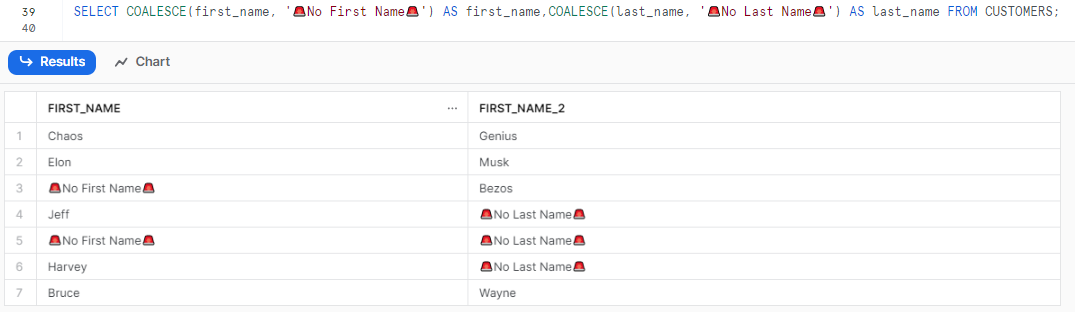
As you can see, Snowflake COALESCE() function replaces the NULL values with a default value, such as '🚨No First Name🚨' and '🚨No Second Name🚨' respectively. This can help you avoid errors, inconsistencies, and confusion in your data analysis and reporting.
Example 2—Combining Multiple Columns Into One
Now, let's move on to the next example, where we will use the Snowflake COALESCE() function to combine multiple columns into one. This can involve concatenating strings, adding numbers, or performing other operations.
SELECT
COALESCE(FIRST_NAME, '🚨') || ' ' || COALESCE(LAST_NAME, '🚨') AS FULL_NAME
FROM
CUSTOMERS;The output of the query is:
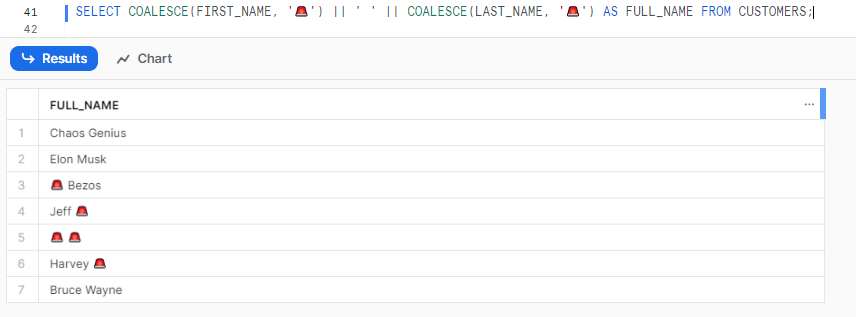
OR
SELECT
COALESCE(
first_name || ' ' || last_name, '🚨'
) AS FULL_NAME
FROM
CUSTOMERS;Using Snowflake COALESCE() to combine multiple columns into one
The output of the query is:
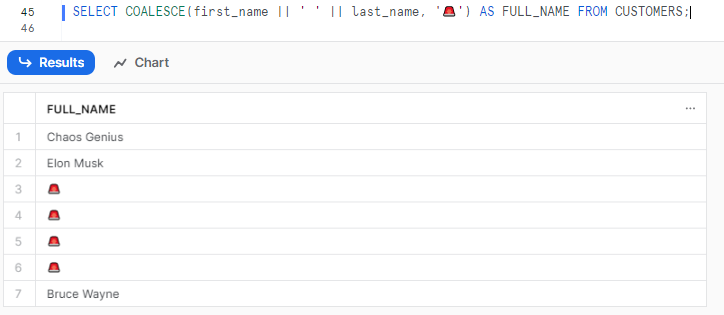
As you can see, Snowflake COALESCE() combines multiple columns into one and replaces the null values with a default value.
Example 3—Performing Conditional Logic
Now, let's move on to the third example. But before we delve into this example, let's create a demo table called “workers” and insert some dummy data into it.
CREATE TABLE Workers (
id INT,
name VARCHAR,
salary INT,
bonus INT
);Snowflake COALESCE() Example
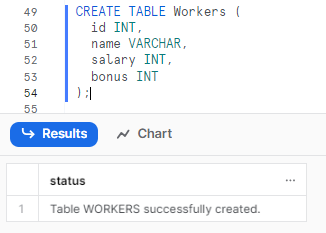
INSERT INTO Workers VALUES
(1, 'Elon', 90000, 100),
(2, 'Jeff', 10000, NULL),
(3, 'Bruce', NULL, NULL),
(4, NULL, 60000, 600),
(5, 'Andrew', 2000, 200),
(6, 'Lex', NULL, 4200);Snowflake COALESCE() Example
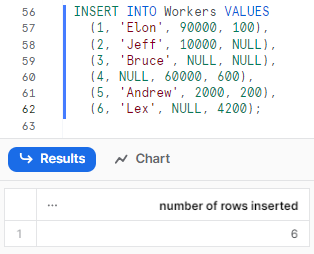
Now lets use Snowflake COALESCE() to perform conditional logic, such as if-then-else statements, or case statements. This can help you implement complex business rules and logic in your data.
For example, suppose you want to assign a category to each workers based on their salary, and replace the null values with a default category, such as “N/A”. You can use Snowflake COALESCE() to do that, as follows:
SELECT
id,
NAME,
salary,
COALESCE(
CASE WHEN bonus < 150 THEN 'Low' WHEN bonus >= 150
AND bonus < 700 THEN 'Medium' WHEN bonus >= 700 THEN 'High' END,
'🚨N/A🚨'
) AS category
FROM
workers;Using Snowflake COALESCE() to perform conditional logic
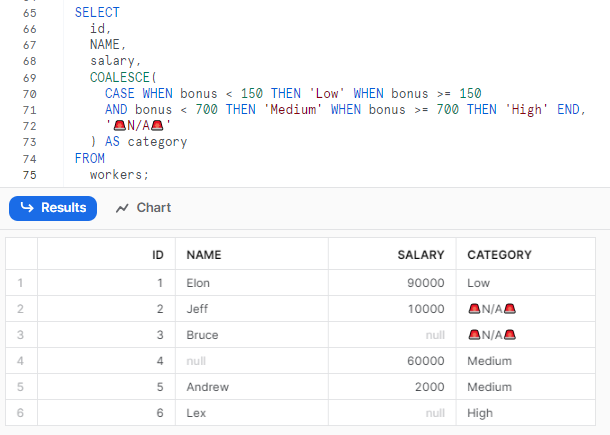
As you can see, Snowflake COALESCE() performs conditional logic, and replaces the null values with a default category.
Example 4—Using Snowflake COALESCE() With Other Functions
Now, in this final example, let's use Snowflake COALESCE() with other functions, like aggregate functions, to perform various calculations and aggregations on your data. This can help you analyze your data and gain meaningful insights.
For example, suppose you want to calculate the total salary and bonus of each worker and replace the null values with 0. You can use Snowflake COALESCE() to do that, as follows:
SELECT
id,
name,
AVG(COALESCE(salary, 0) + COALESCE(bonus, 0)) AS total_salary_with_bonus
FROM workers
GROUP BY id, name;Using Snowflake COALESCE() With Other Functions
The output of the query is:
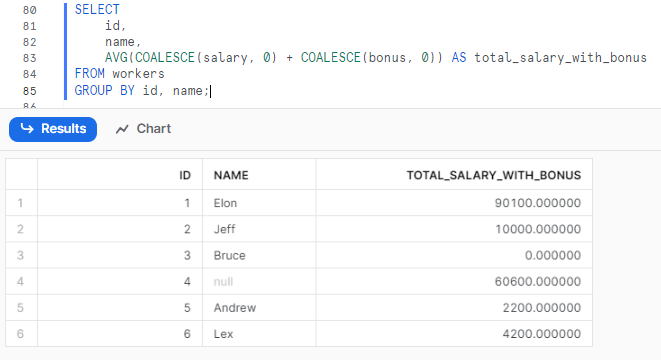
As you can see, Snowflake COALESCE() works flawlessly with other functions as well.
Best Practices to Follow When Using Snowflake COALESCE() Function
Snowflake COALESCE() function is very useful for handling null values in Snowflake SQL queries. But, there are some best practices to follow to ensure proper usage and optimized performance:
- Use compatible data types for all arguments. Snowflake COALESCE() will convert values to a common data type and return that type. Incompatible types can cause errors or unexpected results.
- Minimize the number of arguments. Snowflake COALESCE() evaluates sequentially, so a large number of arguments will slow down performance. Ideally use 2-5 arguments max in most cases.
- Order arguments by likelihood of being NOT NULL. Place columns that are more likely to be not null first in the argument list, which reduces unnecessary evaluation of later arguments.
- Avoid nesting Snowflake COALESCE() within complex expressions. Nested Snowflake COALESCE() calls or convoluted expressions can significantly impact query performance. Make it very simple because simple is best.
- Test thoroughly with both null and non-null values. Snowflake COALESCE() logic can be easy to use incorrectly. Rigorously test behavior with edge cases.
- Use Snowflake COALESCE() carefully alongside other functions. It can be powerful for handling nulls within aggregate functions functions like CONCAT, AVG, etc. But beware of complexity.
- For single-column null substitution, IFNULL and NVL may be faster choices. Snowflake COALESCE() provides more flexibility but isn't always optimal for simple use cases.
So, if you follow these best practices, it will help you avoid common pitfalls and ensure optimal use of the Snowflake COALESCE() function in your queries.
What Is the Difference Between NVL and COALESCE() in Snowflake?
Snowflake NVL and Snowflake COALESCE() are both conditional expression functions that allow you to handle null values in your data. But, they do have some differences in their syntax, arguments—and behavior. In this particular section, we will explain what NVL and Snowflake COALESCE() are, how they work, and how they differ from each other.
Snowflake NVL is a function that returns the second argument if the first argument is null, or the first argument otherwise. It is equivalent to the IFNULL function, and they can be used interchangeably.
Syntax for Snowflake NVL() is straightforward:
NVL( <expr1> , <expr2> )As you can see, the function takes two expressions and returns the value of the second expression if the first expression is null, or the value of the first expression otherwise. The expressions can be any valid SQL expression, such as a column name, a literal value, a subquery, or even a function call.
Now, let's dive into the main difference between Snowflake COALESCE() and NVL.
Here is a table that quickly summarizes the differences between the Snowflake COALESCE() and NVL functions.
|
Snowflake COALESCE |
Snowflake NVL |
|
Snowflake COALESCE() returns the first non-null expression among its arguments, or null if all its arguments are null |
Snowflake NVL returns the second argument if the first argument is null, or the first argument otherwise |
|
Syntax: COALESCE( <expr1> , <expr2> [ , ... , <exprN> ] ) |
Syntax: NVL( <expr1> , <expr2> ) |
|
Can accept one or more arguments |
Can only accept two arguments |
|
Data type of the return value is the same as the data type of the first non-null expression |
Data type of the return value is the same as the data type of the first argument |
|
Similar to the NVL function, but more flexible and versatile |
Equivalent to the IFNULL function |
|
Might be more complex and slower than NVL in some cases |
Might be simpler and faster than Snowflake COALESCE() in some cases |
What Is the Difference Between IFNULL and COALESCE() in Snowflake?
Snowflake IFNULL is also a conditional expression functions that allow you to handle null values in your data. Snowflake IFNULL is also a function that returns the second argument if the first argument is null, or the first argument otherwise. It is equivalent to the NVL function, and they can be used interchangeably.
Snowflake COALESCE() and NVL have some differences in their syntax, arguments, and behavior.Now, in this section, we will explain what IFNULL and COALESCE() are, how they work, and how they differ from each other.
Syntax for Snowflake IFNULL() is straightforward:
IFNULL(expr1, expr2)The function takes two expressions as arguments and returns the value of the second expression if the first expression is null, or the value of the first expression otherwise.
Now, let's dive into the main difference between Snowflake COALESCE() and IFNULL. Here is a table that quickly summarizes the differences between the Snowflake COALESCE() and IFNULL functions.
|
Snowflake COALESCE |
Snowflake IFNULL |
|
Snowflake COALESCE() returns the first non-null expression among its arguments, or null if all its arguments are null |
Snowflake IFNULL returns the first non-null expression among its arguments, or null if all its arguments are null |
|
Syntax: COALESCE( <expr1> , <expr2> [ , ... , <exprN> ] ) |
Syntax: IFNULL( <expr1> , <expr2> ) |
|
Can accept one or more arguments |
Can only accept two arguments |
|
Data type of the return value is the same as the data type of the first non-null expression |
Data type of the return value is the same as the data type of the first argument |
|
Similar to the IFNULL/NVL function, but more flexible and versatile |
Equivalent to the NVL function |
|
Might be more complex and slower than IFNULL in some cases |
Simpler and faster than Snowflake COALESCE() in some cases |
What Is the Difference Between DECODE and COALESCE()?
Snowflake DECODE and COALESCE() are both conditional expression functions that allow you to manipulate data based on logical conditions using the expressions provided to the function. But, they have some differences in their syntax, arguments, and behavior.
In this section, we will explain what DECODE and COALESCE() are, how they work, and how they differ from each other.
Snowflake DECODE is a function that compares the select expression to each search expression in order. As soon as a search expression matches the selection expression, the corresponding result expression is returned.
Syntax for Snowflake DECODE() is straightforward:
DECODE( <expr> , <search1> , <result1> [ , <search2> , <result2> ... ] [ , <default> ] )Snowflake DECODE function takes 4 arguments:
- <expr>: This is the “select expression”. The “search expressions” are compared to this select expression, and if there is a match then DECODE returns the result that corresponds to that search expression.
- <searchN>: It indicates the values to compare to the select expression
- <resultN>: It indicates the values to return if one of the search expressions matches the select expression.
- <default>: If an optional default is specified, and if none of the search expressions match the select expression, then DECODE returns this default value.
|
Snowflake COALESCE |
Snowflake DECODE |
|
Snowflake COALESCE() returns the first non-null expression among its arguments, or null if all its arguments are null |
Compares the first expression to each subsequent expression pair, and returns the result that corresponds to the first matching pair |
|
Syntax: COALESCE( <expr1> , <expr2> [ , ... , <exprN> ] ) |
Syntax: DECODE( <expr> , <search1> , <result1> [ , <search2> , <result2> ... ] [ , <default> ] ) |
|
Can accept one or more expressions |
Can accept one or more expression pairs, and an optional default value |
|
Data type of the return value is the same as the data type of the first non-null expression |
Data type of the return value is the same as the data type of the first result expression |
|
Can handle more simple and straightforward cases |
Can handle more complex logic and conditions |
|
Might be simpler and faster than DECODE in some cases |
Might be more complex and slower than Snowflake COALESCE() in some cases |
Save up to 30% on your Snowflake spend in a few minutes!


Conclusion
And that’s a wrap! Snowflake COALESCE() is an extremely valuable tool for handling null values in Snowflake. It facilitates the easy substitution of default values or fallback expressions, preventing errors and unexpected outputs caused by NULLs.
In this article, we have covered:
- What is the use of snowflake coalesce?
- How does snowflake COALESCE() Work?
- What is the difference between NVL and Snowflake COALESCE()?
- What is the difference between IFNULL and Snowflake COALESCE()?
- What is the difference between decode and Snowflake COALESCE()?
- Practical examples of Snowflake COALESCE() function
- Best practices to follow when using the Snowflake COALESCE() function
You should now have a firm grasp of how to effectively handle nulls in Snowflake using Snowflake COALESCE(). With the power of Snowflake COALESCE, you can write queries with confidence knowing that any nasty nulls are handled gracefully. No more errors or incorrect outputs!
FAQs
What is the Snowflake COALESCE() function?
Snowflake COALESCE() is a conditional expression function that evaluates arguments sequentially and returns the first non-NULL expression among its arguments, or NULL if all its arguments are NULL.
How does Snowflake COALESCE() work?
Snowflake COALESCE() evaluates the arguments from left to right, stopping at the first non-NULL value. If all are NULL, it returns NULL.
What are the arguments for Snowflake COALESCE?
Snowflake COALESCE() accepts any number of arguments that are valid expressions like columns, literals, functions etc. The arguments are evaluated from left to right.
Does Snowflake COALESCE() return the data type of the first argument?
No, COALESCE returns the data type of the first non-NULL argument. The arguments should have compatible data types.
How is Snowflake COALESCE() used to substitute default values in Snowflake?
By passing the column followed by a default value, COALESCE will return the column value if not NULL, else the default.
When would you use Snowflake COALESCE() over NVL in Snowflake?
Snowflake COALESCE() is more flexible allowing multiple fallback values. NVL substitutes a single value for one column.
What is the difference between Snowflake COALESCE() and IFNULL in Snowflake?
IFNULL only takes two arguments while Snowflake COALESCE() allows multiple arguments to be evaluated.
How does Snowflake COALESCE() differ from DECODE in Snowflake?
DECODE performs conditional logic based on matching values. Snowflake COALESCE() checks for null/not null values.
Can Snowflake COALESCE() be used with aggregate functions in Snowflake?
Yes, Snowflake COALESCE() is commonly used with AVG, SUM, COUNT etc to handle nulls in columns.
Does the order of arguments matter for Snowflake COALESCE() in Snowflake?
Yes, arguments should be ordered by likelihood of being NOT NULL to optimize performance.
What are some examples of using Snowflake COALESCE() in Snowflake?
Replacing NULL values, combining columns, conditional logic, and nesting within other functions.
When should I avoid using Snowflake COALESCE?
Avoid many arguments or nesting COALESCE, as sequential evaluation can hurt performance.
What error occurs if Snowflake COALESCE() arguments have incompatible data types?
An error will occur as COALESCE cannot convert the values to a common data type.
Is Snowflake COALESCE() guaranteed to return a non-NULL result?
No, if all arguments passed evaluate to NULL, COALESCE will also return NULL.
Is Snowflake COALESCE() better than ISNULL for handling NULLs in Snowflake?
Snowflake COALESCE() is more flexible and powerful. ISNULL just checks if an expression is NULL.
What are some best practices for using Snowflake COALESCE?
Use compatible data types, minimize arguments, optimize order, avoid complexity, test edge cases.
When is Snowflake COALESCE() evaluated in a Snowflake query?
Snowflake COALESCE() is evaluated at query runtime along with other expressions and functions.
Is Snowflake COALESCE() supported in stored procedures and UDFs?
Yes, Snowflake COALESCE() can be used anywhere valid Snowflake SQL queries are executed.